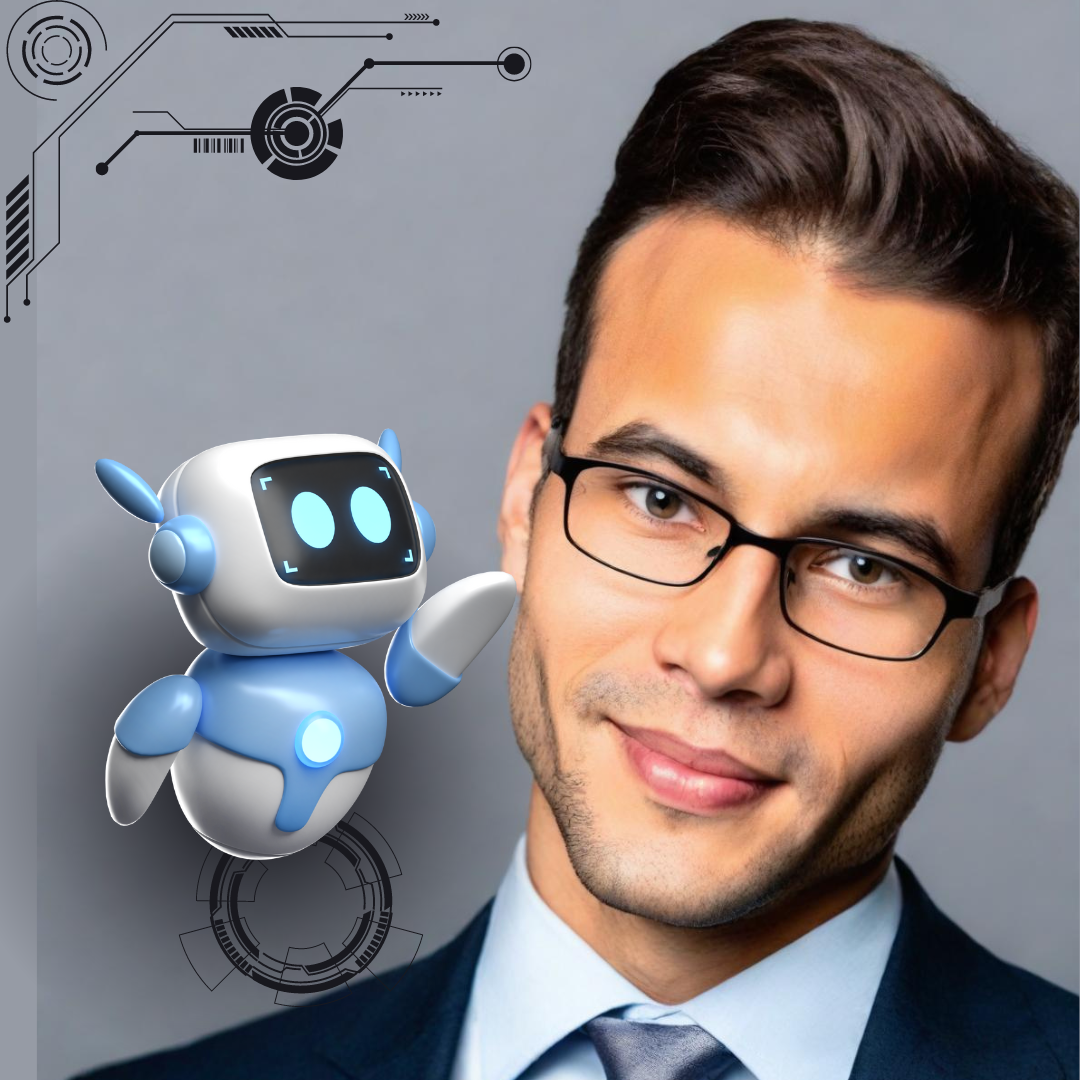Summary
- Wireless computer mice have many advantages, such as being more ergonomic and easy to connect.
- Some wireless mice use rechargeable batteries, whereas others have replaceable ones.
- Whether you choose a wireless mouse or an alternative depends on your work setup and other factors.
If you’re fed up with your computer’s trackpad, you might want to buy a wireless mouse. But before doing so, assessing the pros and cons will help you make the right choice.
The Pros of Using a Wireless Mouse
First, let’s look at the advantages of using a wireless mouse for your computer.
1. You Don’t Need to Worry About Cables
Once you’ve decided that your trackpad is no longer sufficient, you’ll probably want to buy a mouse. Although wired computer mice are the more traditional option, they require another cable.
However, you won’t have this problem with a wireless mouse. As a result, it’s not only nicer to work with but also easier to carry around. Both of these are essential things to consider when buying a mouse.
2. Connects Easily With Your Computer
I’ve had issues with wireless mice lagging, which stopped me from using them again. But after buying my most recent one, I was pleasantly surprised that times have changed. Nowadays, you should have few—if any—problems connecting your wireless mouse to your computer.
Most of the time, you have to turn on Bluetooth and switch on your wireless mouse. It’ll then appear in your list of nearby devices. You shouldn’t experience issues with lagging, and as a result, you can do your work more effectively.
3. You Can Use Your Wireless Mouse Across Multiple Devices
Nowadays, many wireless mice are versatile. They can often be used across multiple operating systems, limiting the need for a new learning curve if you switch devices.
However, you could argue that the above also applies to wired mice. One advantage of wireless mice is that you can use them on tablets. With a wired mouse, you normally need a USB-C cable; older tablets typically don’t have this.
I strongly recommend using a mouse (and keyboard) for your iPad for easier navigation, even if you aren’t doing deep work.
4. It Can Be Better for Your Posture
One of my biggest gripes with using my trackpad is that my hands and wrists always felt uncomfortable. Moreover, I would always have closed body language because I had to bring my arms closer together. In my opinion, these have resulted in my posture worsening.
I can personally testify that wireless mice are much better for posture. I can move them as wide or narrow as I want, which has allowed me to work more comfortably. Moreover, my wrists click nowhere near as much as they used to.
5. You Can Move Your Work Setup Across More Locations
It’s easier to justify a wired mouse if you work from home, but you must consider portability if you move around a lot. For example, I mostly work from a coworking space but also do some stuff at home. Moreover, I travel quite often; a wired mouse would make working in many scenarios tougher.
Many wireless mice fit perfectly into your computer bag, and because you don’t need cables, you can use them from more locations. As a result, they’re one of the best portable gadgets for hybrid work.
6. Wireless Mice Often Make Less Noise
The clicking sound on wired mice can be nostalgic and endearing, but it can also become annoying when trying to concentrate. The same goes for the clicking sound on your trackpad, though this is typically more silent.
Wireless mice often have quiet-clicking features, which makes them less distracting. They’re also nicer to use because of this. Noise levels will vary depending on the mouse you choose, so I still recommend researching beforehand.
The Cons of Using a Wireless Mouse
Despite the many advantages of using a wireless mouse, you must consider the drawbacks. Below are some of the negatives I’ve noticed since purchasing one.
1. It’s Another Thing You Have to Carry Around
Although portable and relatively small, your wireless mouse will be another thing that you have to carry around. Besides taking up space in your laptop bag, you must also remember to pack it each day—especially if you’re a hybrid worker or student.
You can slightly mitigate this annoyance by choosing a smaller mouse, but you’ll still need to carry it around. Moreover, you don’t want to pick something that doesn’t feel comfortable in your hands.
2. You May Struggle to Use Click-Scrolling Effectively
I don’t like using my trackpad in most scenarios, but scrolling is much easier than with a wireless mouse. You’ll have to get used to the scroll wheel, which can take some time if you haven’t used a mouse for a long time.
Although the slower scrolling is nice when reading an article or browsing the web, it’s annoying when trying to highlight text. Sometimes, you only want to choose certain passages. When doing so, wireless mice can be far too slow.
If you need to highlight all of your text, I recommend using Command + A (Mac) or Ctrl + A (Windows). You can also discover all the other ways to select text in Windows if you use a Microsoft computer.
3. You Might Have to Replace the Battery at Some Point
Although they’re less portable, you won’t need to recharge any wired computer mice you use. Similarly, your computer trackpad will work as long as your laptop is fully charged. However, things can be a little more challenging if you have a wireless mouse.
Some wireless mice have disposable batteries, meaning that you’ll need to replace them at some point. While not expensive, needing to buy new batteries is inconvenient. If you know that you probably won’t want to buy new batteries later, make sure that you buy a rechargeable wireless mouse instead.
If you already know you don’t want to use your trackpad, I recommend buying a wireless mouse in most cases. Since you don’t have to worry about cables, your new device will be more portable and less intrusive. Rechargeable mice are better in many cases, but the ones with replaceable batteries are fine if you don’t mind buying new ones later.