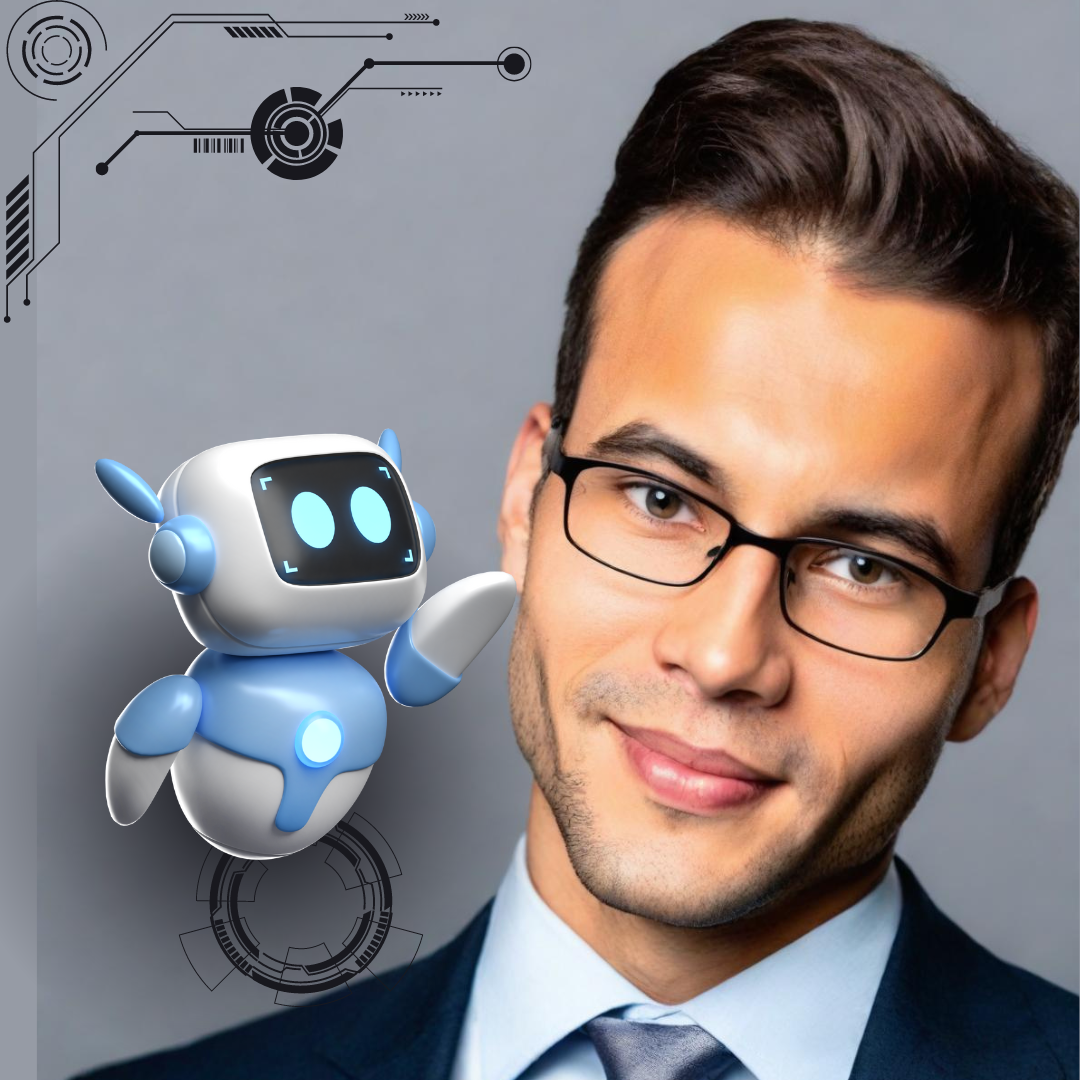Mac apps can often go under the radar, with apps for the iPhone and iPad receiving more attention. For that reason, we have a Mac-focused video series that highlights useful Mac apps we’ve come across. Our first picks of the year are largely simple, one-task apps that add utility to your Mac.
- Ice Menu Bar Manager (Free) – Ice is a menu bar management tool that’s an alternative to Bartender. Last year, Bartender was quietly acquired by a less than trustworthy company, and many no longer want to use it. Ice has a rich feature set. You can rearrange menu bar apps, change the look of the menu bar with colors, hide cruft, and more.
- DropOver ($5.99)- DropOver is a simple macOS app that enhances the Mac’s Drag and Drop functionality. You can grab multiple files and move them around without opening side-by-side windows. You activate DropOver with a shake of the cursor, add items to a “shelf” and then you can move to your destination folder and unload them.
- Latest (Free) – Latest is a super simple app that checks to ensure that your apps are up to date. It supports apps that use the Mac App Store and those that use Sparkle for updates, which is a good deal of the Mac apps out there.
- NotchNook ($25) – NotchNook turns your Mac’s notch into a little Mac version of a Dynamic Island. You can click into it and get shortcuts like a media player, the Calendar, quick notes, and more, plus it has drag and drop functionality that makes it easy to move files and send them using AirDrop. It’s $25, or $3 per month.
- Shortwave (Free, but unlocking more features costs $7/month) – Shortwave is yet another email app, but it uses AI in a helpful way. It organizes your inbox to surface what’s most important, it can create to-dos for you, add labels, archive unimportant email threads, search for content, alert you to emails that still need a response, and more. You can also use AI to summarize emails and get writing help, with the AI able to respond in your own voice based on past email correspondence. This is not a bare bones email app, so note that it can take some time to get used to. This is a subscription app and it starts at $7 per month, paid annually.
- Local Send (Free) – If you need to share content between an iOS device or Mac and an Android device or a Windows PC, you can do so with Local Send. This is great if you’re not entirely in the Apple ecosystem, because AirDrop doesn’t work on non-Apple devices.
- Hyperduck ($4) – With Hyperduck, you can share links between your Macs, iPhones, and iPads with more control than AirDrop. You can, for example, save a webpage on your iPhone and have it open up later on your Mac, even if your Mac isn’t turned on when you first save the website.
- Rocket (Free) – Rocket is another simple, one-function app that lets you add emojis in any app. Press on the colon key and then start typing in the emoji that you want. It’s free to use, but a pro version adds options for adding GIFs and images.
Know of a great Mac app that we haven’t highlighted yet? Let us know in the comments below and we might feature it in a future video. For more of our Mac app picks, check out our Mac apps archive.
Popular Stories
iPhone 17 Pro Launching This Year With These 8 New Features
While the iPhone 17 Pro and iPhone 17 Pro Max are not expected to launch until September, there are already plenty of rumors about the devices. iPhone 17 Pro concept based on rumors Below, we recap key changes rumored for the iPhone 17 Pro models as of January 2025: More aluminum: iPhone 17 Pro models are rumored to have an aluminum frame, whereas the iPhone 15 Pro and iPhone 16 Pro models …
Apple Finally Explains How to Install New Firmware on Your AirPods
Apple regularly releases new firmware for the AirPods, AirPods Pro, and AirPods Max, but the company has historically provided limited information on how to initiate an update. That changed today, and Apple updated its AirPods firmware support page with more specific instructions. Prior to today, here’s what Apple said on the subject: Firmware updates are delivered automatically while your…
iPhone 17 Air Design, Specs, and More: All the Rumors So Far
This year, Apple is expected to discontinue the iPhone “Plus” device in its iPhone 17 lineup to make way for an iPhone “Air,” so-called because of its thin profile. Below is a compilation of every rumor and leak we have registered from reputable sources thus far about Apple’s new entry in its flagship smartphone lineup. iPhone 17 “Air”? About the Name There has been some uncertainty…
5 Reasons to Wait for Next Year’s MacBook Pro
Apple in October 2024 overhauled its 14-inch and 16-inch MacBook Pro models, adding M4, M4 Pro, and M4 Max chips, Thunderbolt 5 ports on higher-end models, display changes, and more. That’s quite a lot of updates in one go, but if you think this means a further major refresh for the MacBook Pro is now several years away, think again. Bloomberg’s Mark Gurman has said he expects only a small…
Apple Releases tvOS 18.3
Apple today released tvOS 18.3, the newest version of the tvOS 18 operating system that came out in September. tvOS 18.3 comes more than a month after Apple released tvOS 18.2, and it is available for the Apple TV 4K and the Apple TV HD models. tvOS 18.3 can be downloaded using the Settings app on the Apple TV. Open up Settings and go to System > Software Update to get the new software….
Amazon’s New iPad Sale Has Up to $300 Off M4 iPad Pro, M2 iPad Air, and iPad Mini 7
Today we’re tracking a few iPad discounts on Amazon, including the new iPad mini 7, M2 iPad Air, and M4 iPad Pro. These deals include multiple all-time low prices on Apple’s tablets, matching the prices we tracked over the holiday season in many cases. Note: MacRumors is an affiliate partner with Amazon. When you click a link and make a purchase, we may receive a small payment, which helps us…
50 iPhone Features Apple Added to iOS 18 Since September
Since iOS 18 was released in September 2024, Apple has introduced an unprecedented number of new features and improvements across several point updates. With iOS 18.1, 18.2, and 18.3, users have seen a host of tweaks and changes designed to enhance everything from the Mail app to Camera Control on the iPhone 16. Below, we’ve listed 50 of the features and changes that have been rolled out…