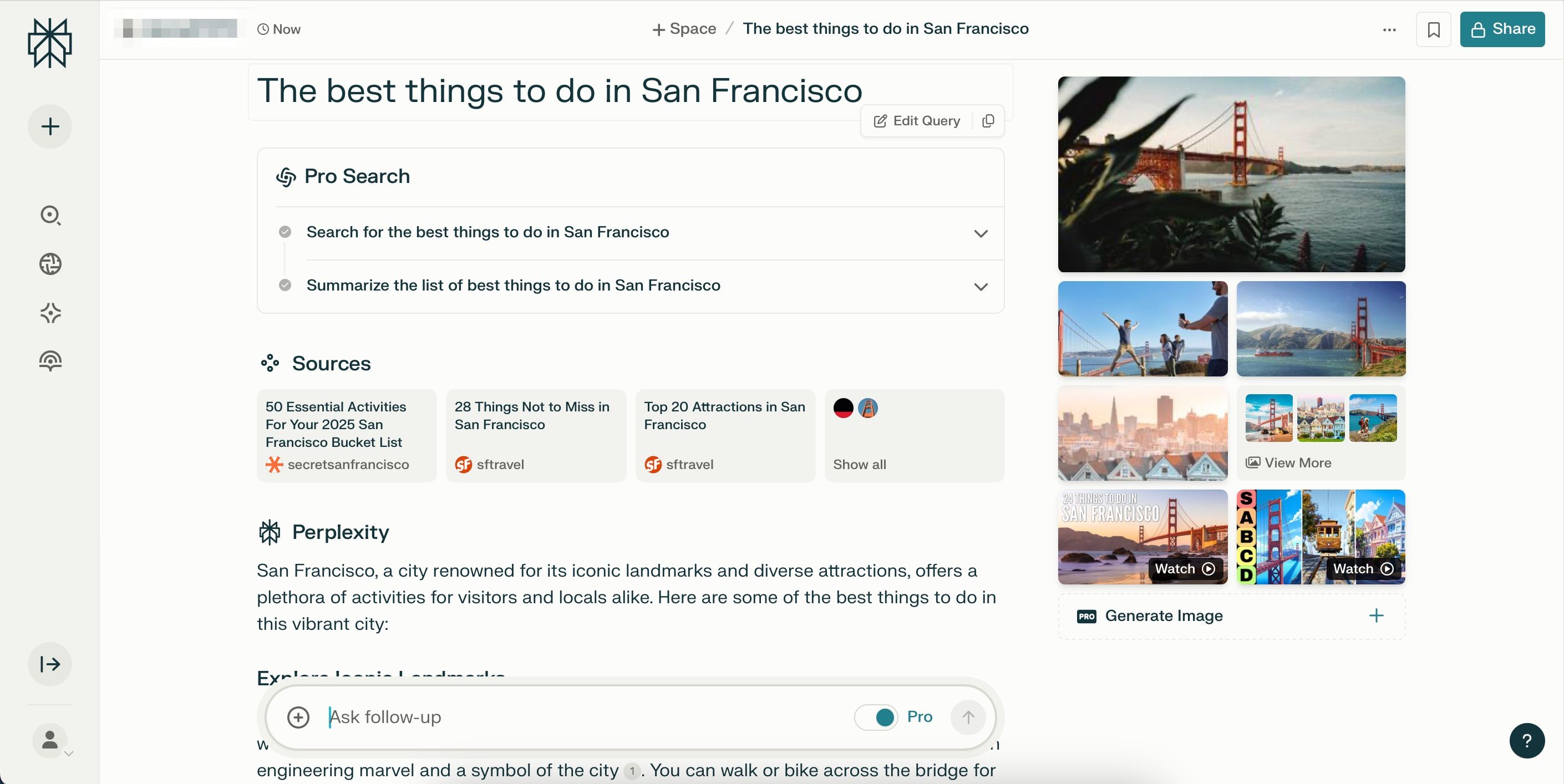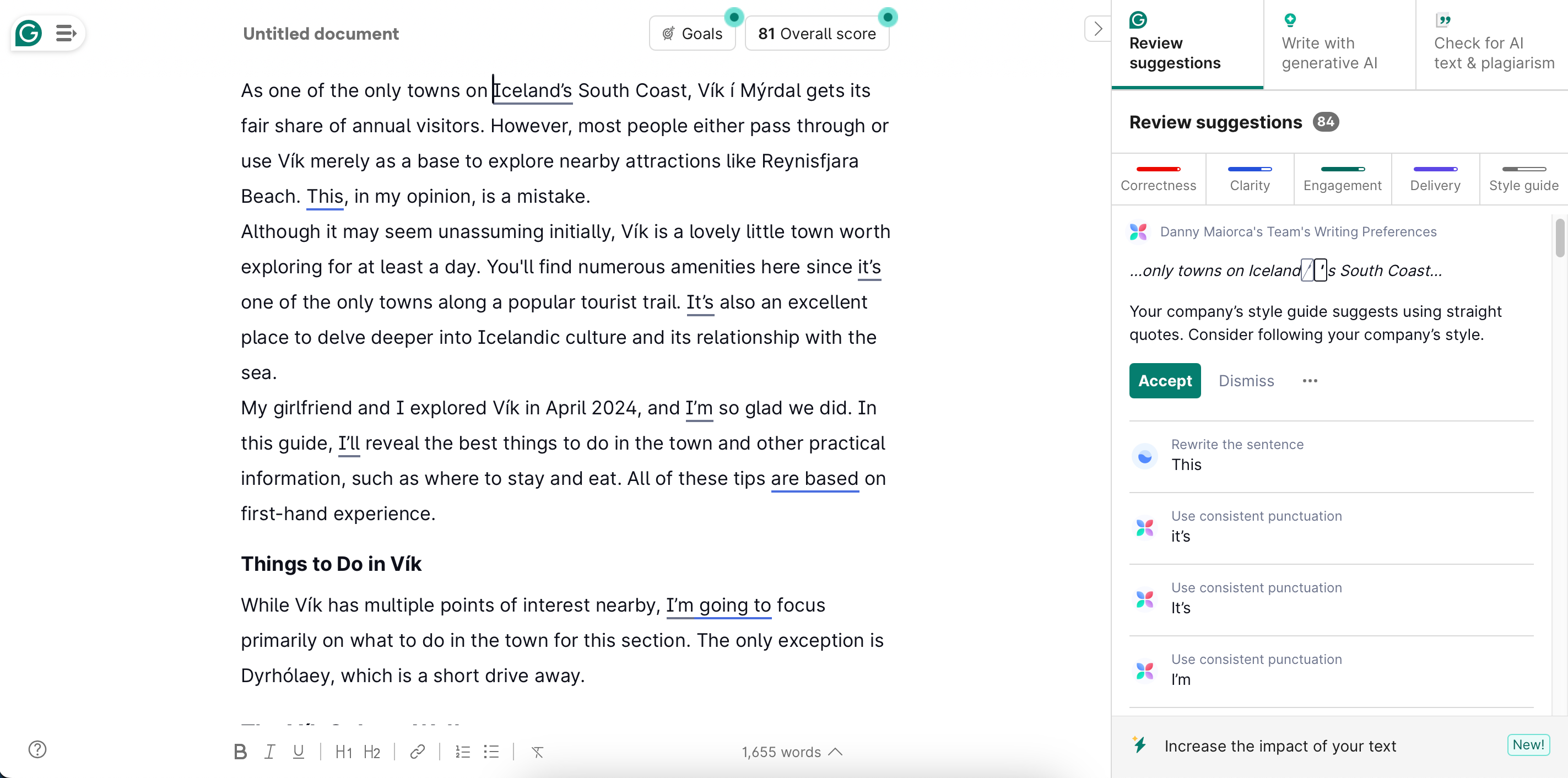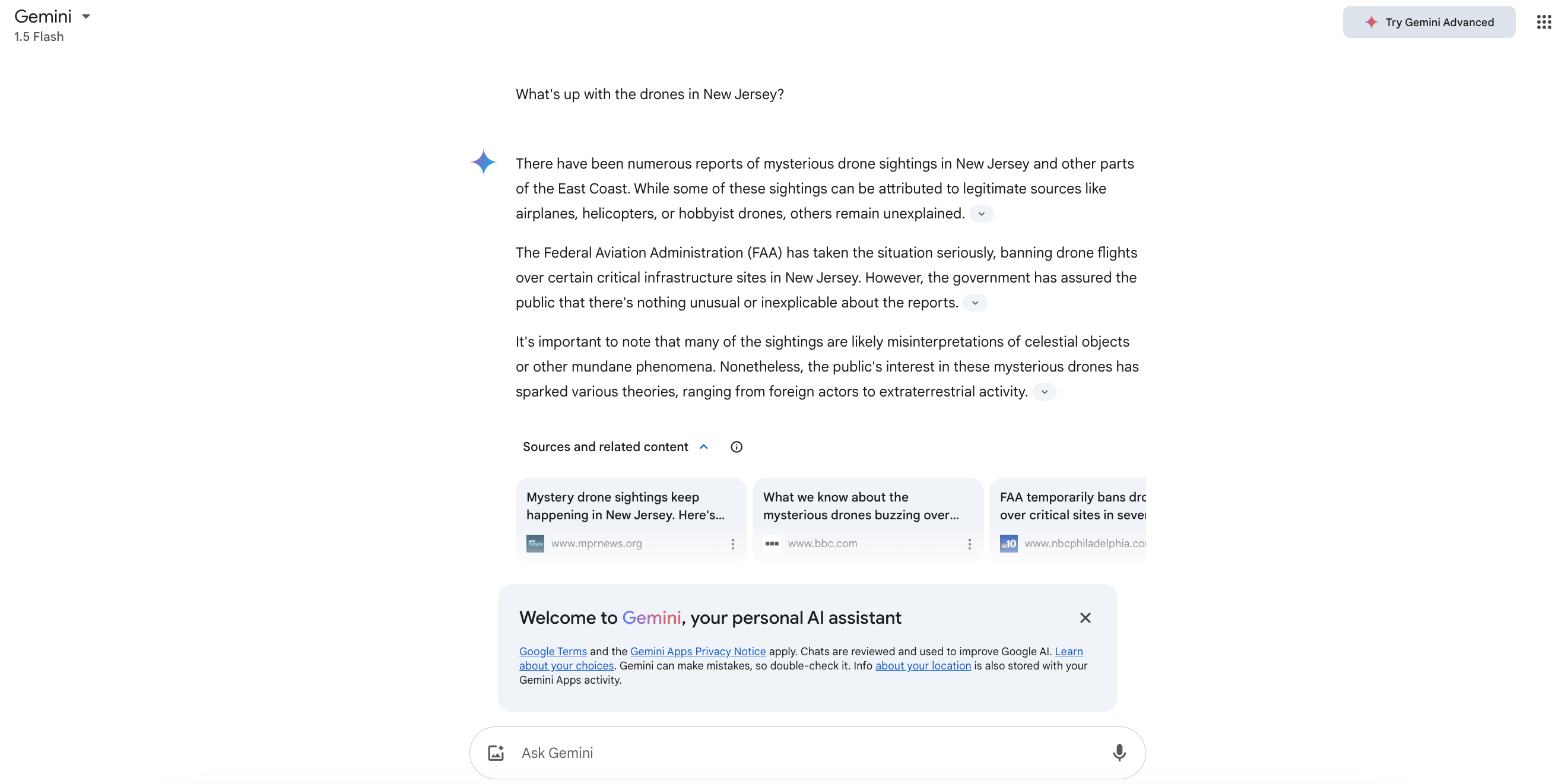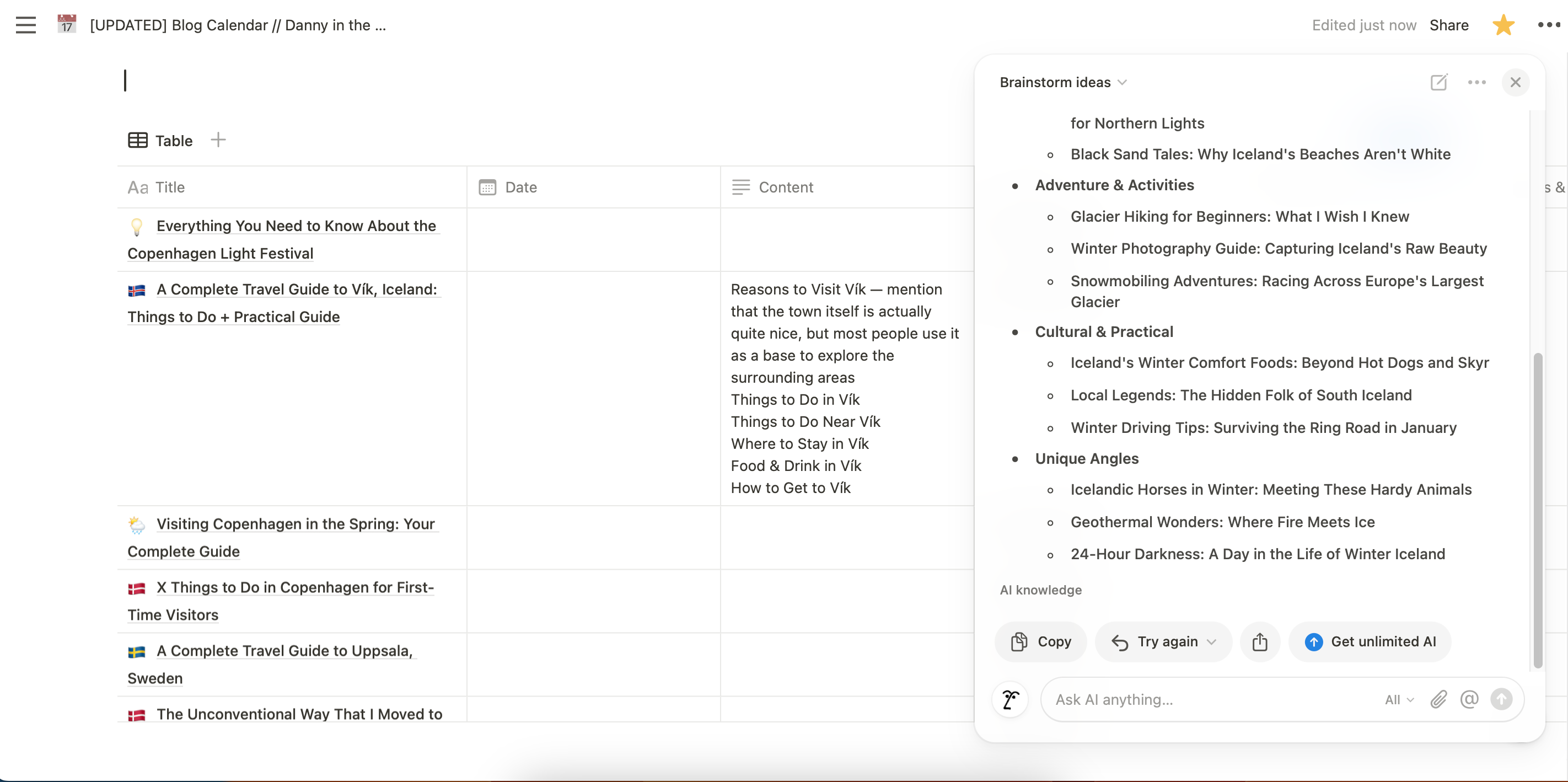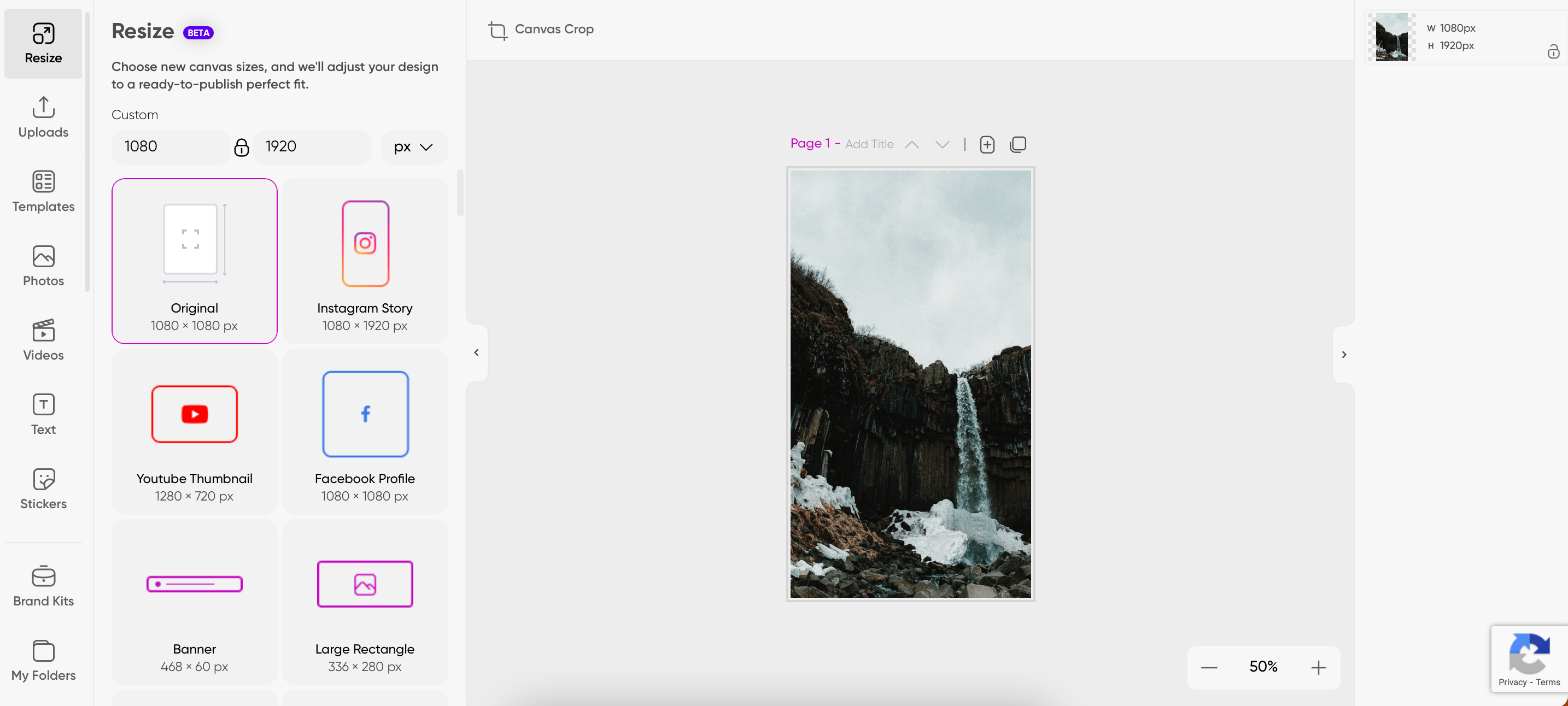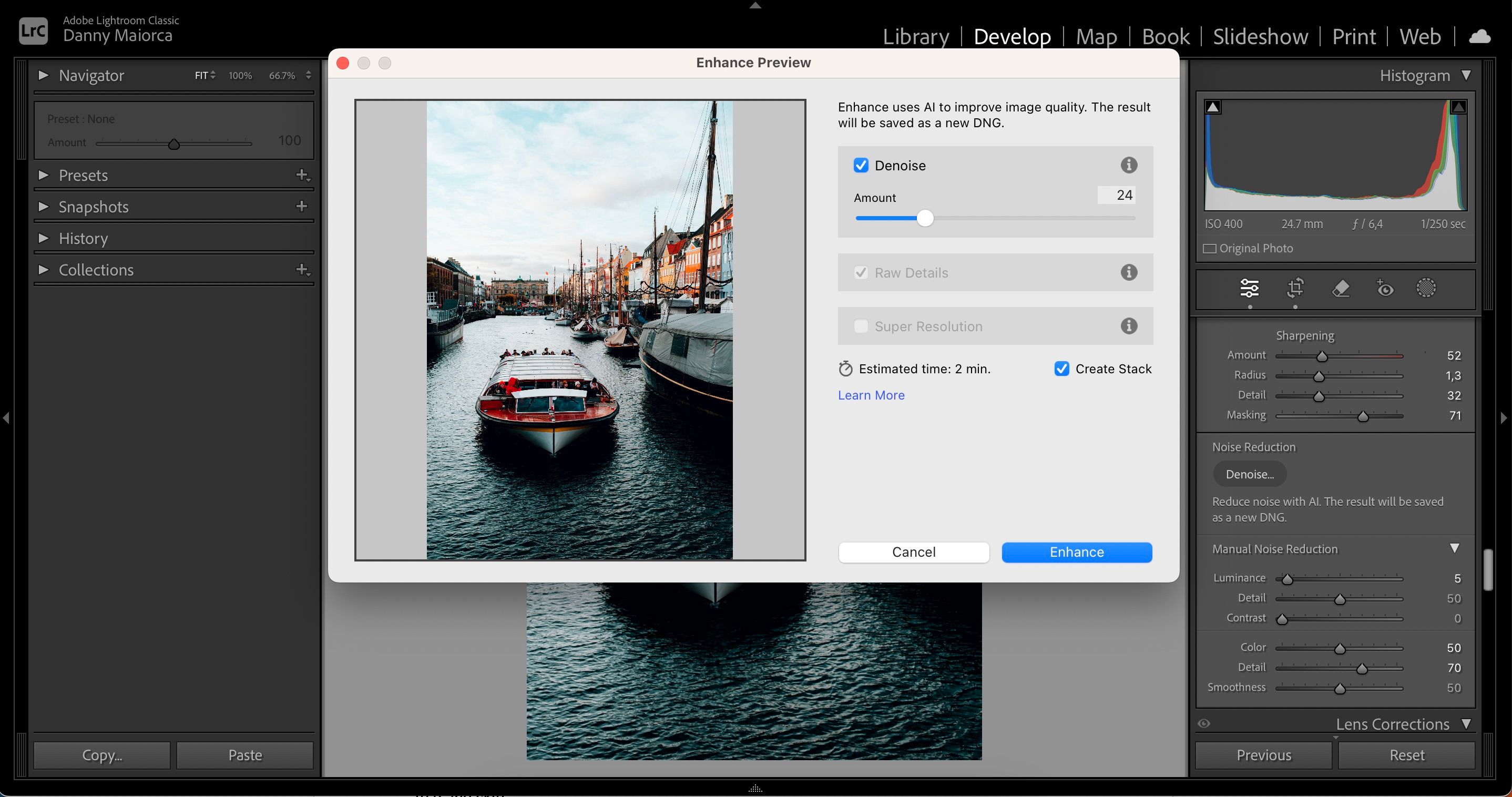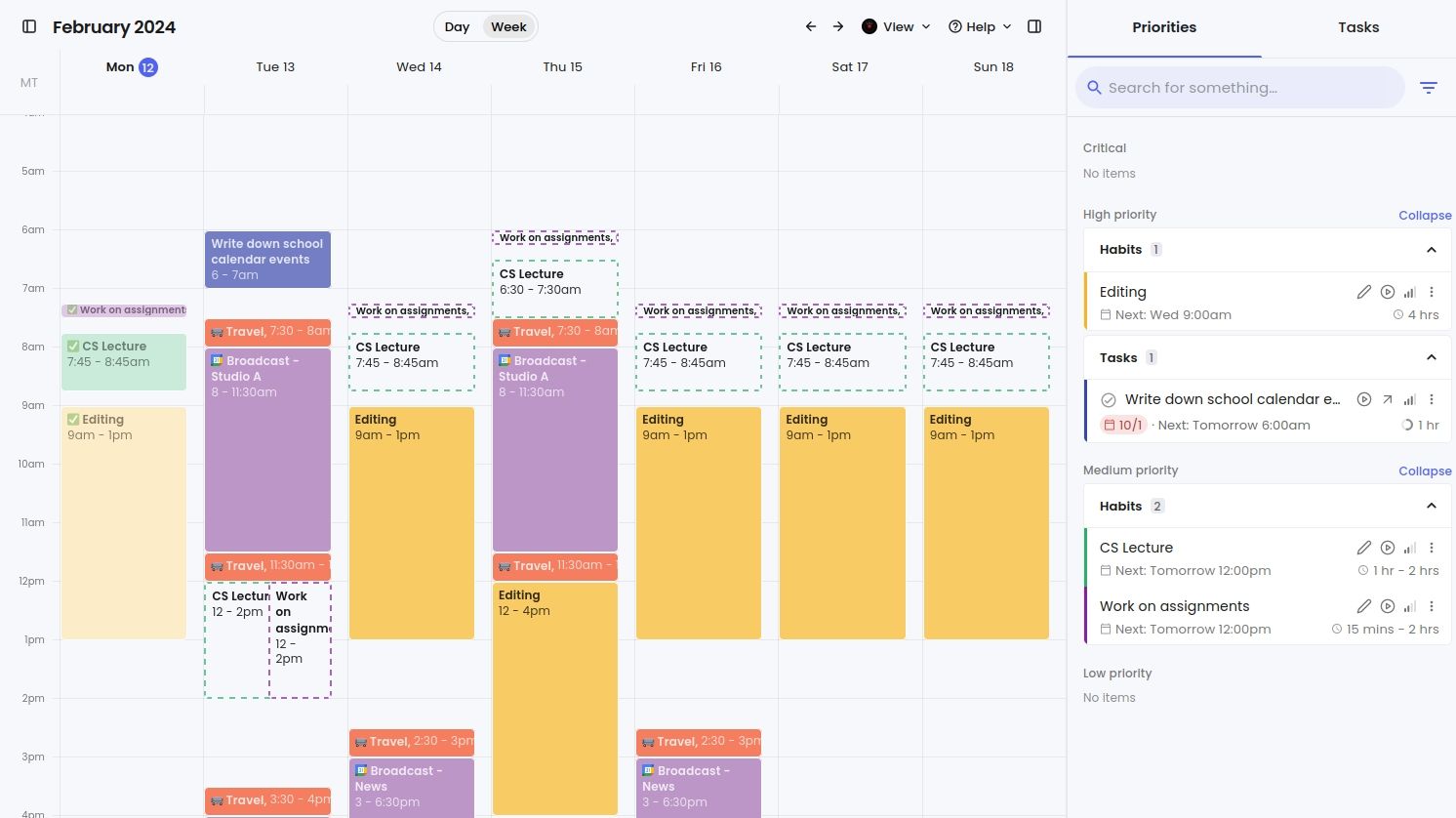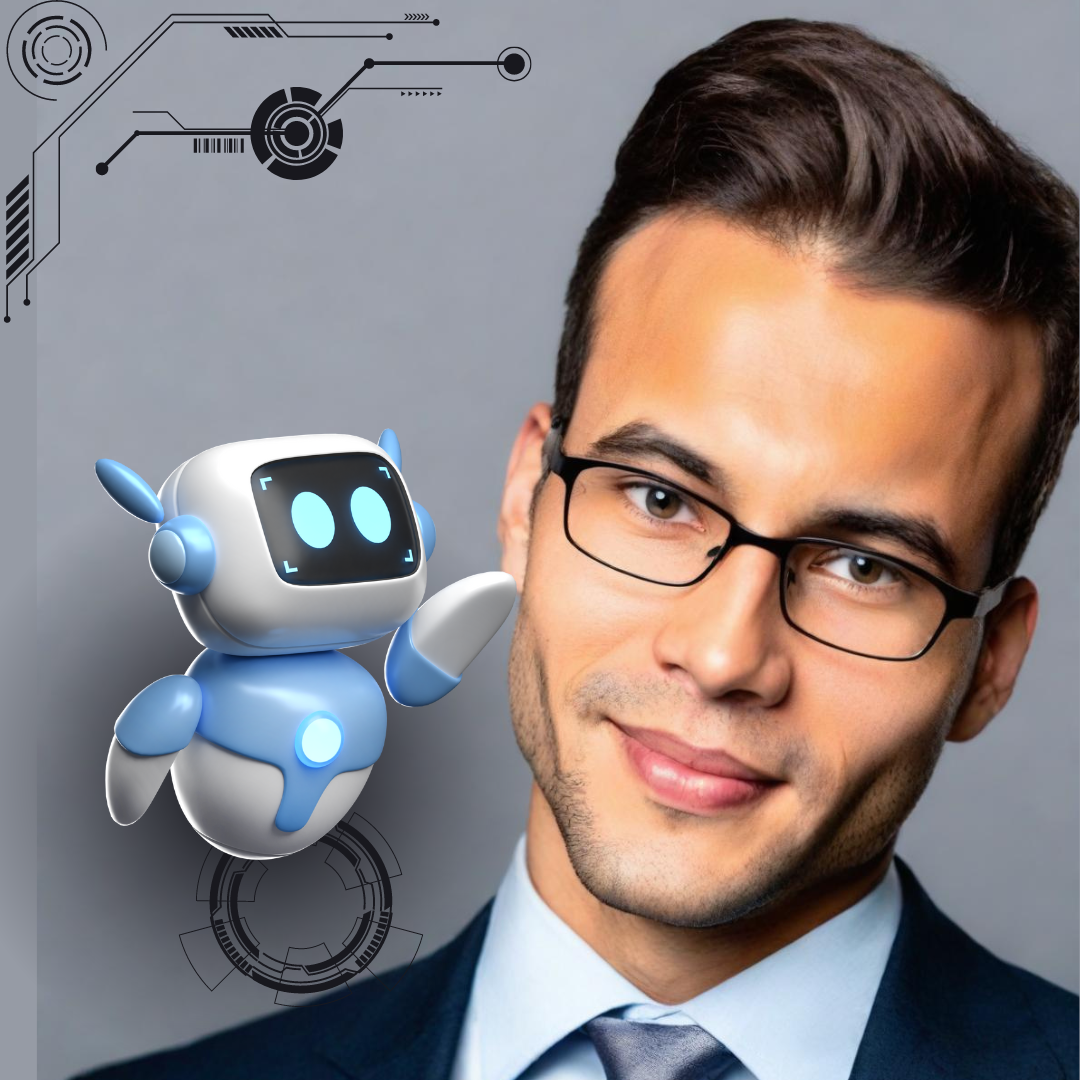While many AI tools are empty hype, some are a fantastic return on investment. From grammar correction to note summarization, AI technology can make your day much easier—you just have to know which AI tools are worth the money.
Perplexity Pro is absolutely worth the money if you can only pick one premium AI tool. I’ve replaced Google with the app for many searches, from in-depth research to how-tos for problems I’ve encountered. You can see the tool’s reasoning in real-time, allowing you to understand its results better.
Once Perplexity finishes searching, you’ll see a summary of its key findings. You can cross-reference these with its specified sources. Perplexity grabs pictures and videos alongside its text. If you want to search these, you can do so on the right-hand side; it works similarly to Google Search.
Perplexity offers access to multiple AI models, including Claude and GPT. If you need to go deeper, Perplexity offers related queries. You can bookmark searches you want easy access to later. Compared to the free version, you get 300 daily premium searches with a Perplexity Pro subscription.
Another thing I like about Perplexity Pro is its ability to analyze files. Learning how to use this is one of the best ways to get the most out of your Perplexity Pro subscription. The tool costs $20 per month.
While Grammarly’s free version is perfect for correcting spelling and grammatical errors, the premium version is superb if you want to master your writing. The Clarity feature is worth paying for alone; although available with the free version, you only get a limited number daily if you don’t buy. It’s ideal for making your text more succinct and to sound more convincing.
Grammarly Pro also has a style guide tool that enables easy adjustments for apostrophes, word capitalization, and more. Since you can choose from multiple forms of English, including US, UK, and Canadian, Grammarly is superb for content creators and casual writers alike.
The premium version of Grammarly gives you a score, enabling you to determine whether your writing works for its intended audience. The app is available as a browser extension, meaning you can edit directly in Google Docs and other online writers. Grammarly Pro gives you 2,000 credits to write text with generative AI each month, and you can also check for AI-generated text in the app.
Grammarly costs $144 per year (annual subscription) and $30/mo on a monthly plan.
Google Gemini is an incredibly underrated tool; you’ll get great value out of it with even a free plan. However, if you want to take your generative AI to the next level—and you’re in the Google ecosystem—I recommend upgrading to a premium subscription.
Gemini can write your messages in Gmail with the ideal tone, and it’s also handy if you need writing assistance in Google Docs. The tool also gives you 2TB storage, which is ideal if you’re a massive Google Drive user. Moreover, you get priority access whenever Google rolls out new Gemini features and can enhance your Google Meet video quality.
If you want the best possible LLM, upgrading to Google’s AI Premium plan is wise; you can use the 1.5 Pro model. Other advantages include a Fitbit Premium membership and Google Premium benefits like advanced calendar scheduling.
You can get Google AI Premium for $19.99/mo.
Notion AI is a comprehensive and underrated AI tool that can help you use Notion more effectively. You can summarize each page and brainstorm new ideas, and the tool can even help you with coding.
Notion AI has several other generative capabilities. For example, it can draft emails and outlines, or you can select Draft anything if you need help with something you don’t see listed in the app.
If you don’t like technical work, you can get Notion AI to develop flowcharts and tables within your page. Furthermore, you can ask the tool for general questions. Notion AI integrates with Slack, GitHub, and Google Drive.
You get 50 free credits per workspace with Notion AI. These do not renew; once you’ve used them, you can pay $8 per user per month. Even if you only have a free base Notion plan, you can still subscribe to Notion AI.
Picsart has a handful of AI photo editing tools available for free, but you need a PRO subscription to get the most out of this software. For example, you can remove your image’s background with one click and use AI Enhance to automatically adjust your picture.
A Picsart PRO plan also gives you access to 500 monthly generative AI credits. Moreover, you can use face retouching features; this is also available with Picsart Plus.
These AI tools blend perfectly into Picsart’s broader offerings. For example, you can resize your images based on where you’ll publish them. I think Picsart is the best photo editor you can find in a browser.
Adobe Lightroom has a solid selection of AI features; my favorite is the Denoise tool. The slider lets you determine how much you want to apply to your image. I dislike denoising more than almost any other photo-editing element, so this has been a superb addition to the app.
Lightroom also has a handy AI masking tool that detects the sky, subjects in your image, and more. Moreover, you can tap the Auto button to change the exposure and other elements in your picture automatically. The app also has an Auto White Balance tool.
These tools are available in Lightroom Classic and CC. Pricing starts at $9.99 per month.
AI has saved me hours in scheduling my day, and if you use Google Calendar, I think Reclaim AI is the best smart scheduler. While the free version lets you synchronize one calendar, you get unlimited options after upgrading to a paid plan. Moreover, you receive an extended scheduling range from three weeks to eight.
Reclaim AI’s paid version gives you unlimited tasks, too, meaning that you might not need to use an external to-do list app again. Moreover, you can leverage unlimited habits.
Reclaim AI costs $8 per month (yearly subscription) and $10 per month (monthly plan). At the time of writing in January 2025, Reclaim AI has a waiting list for its Outlook version.
Some AI tools are worth the money, and you’ll find something to meet your needs in many circumstances. This technology can help you write better, plan more effectively, edit photos, and much more. Many also have free trials or plans, meaning you can try them before committing to a purchase.