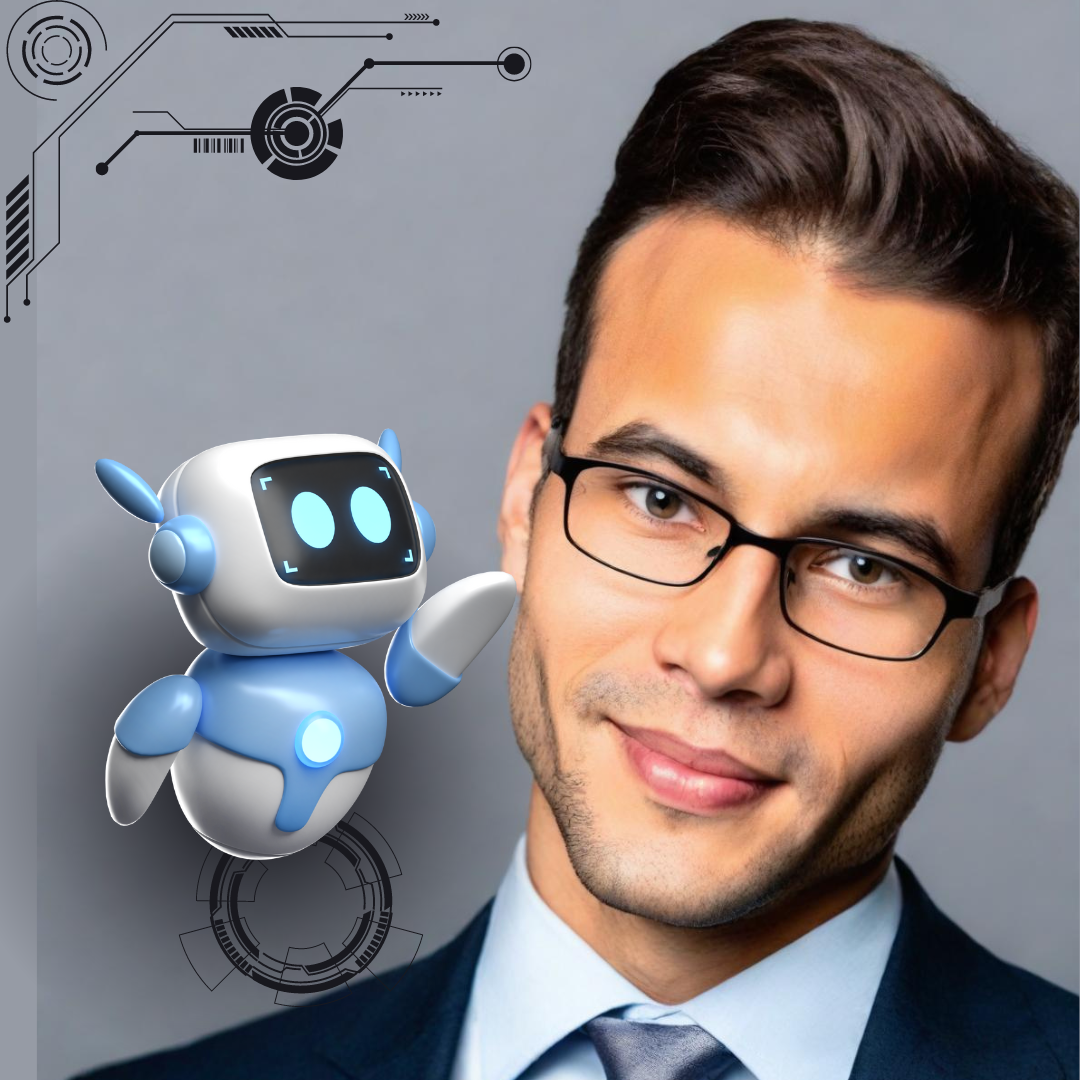Your iPhone is a powerful device, but it’s easy to miss out on its full potential. From overlooked settings to unconscious habits, you might be unknowingly sabotaging your iPhone experience with these common mistakes.
1
Sticking With Default Apps
While Apple understandably sets its own apps as the default for email, browsing, and messaging, you don’t have to stick with them. There are plenty of superior third-party apps available that can greatly enhance your experience.
For example, if you’ve switched from Android to iPhone and are more familiar with Google’s suite of apps like Chrome, Gboard, and Gmail, you can set them as your default options on iPhone. Similarly, you can replace Apple’s default Passwords app with one that offers more robust features and works seamlessly across all your devices.
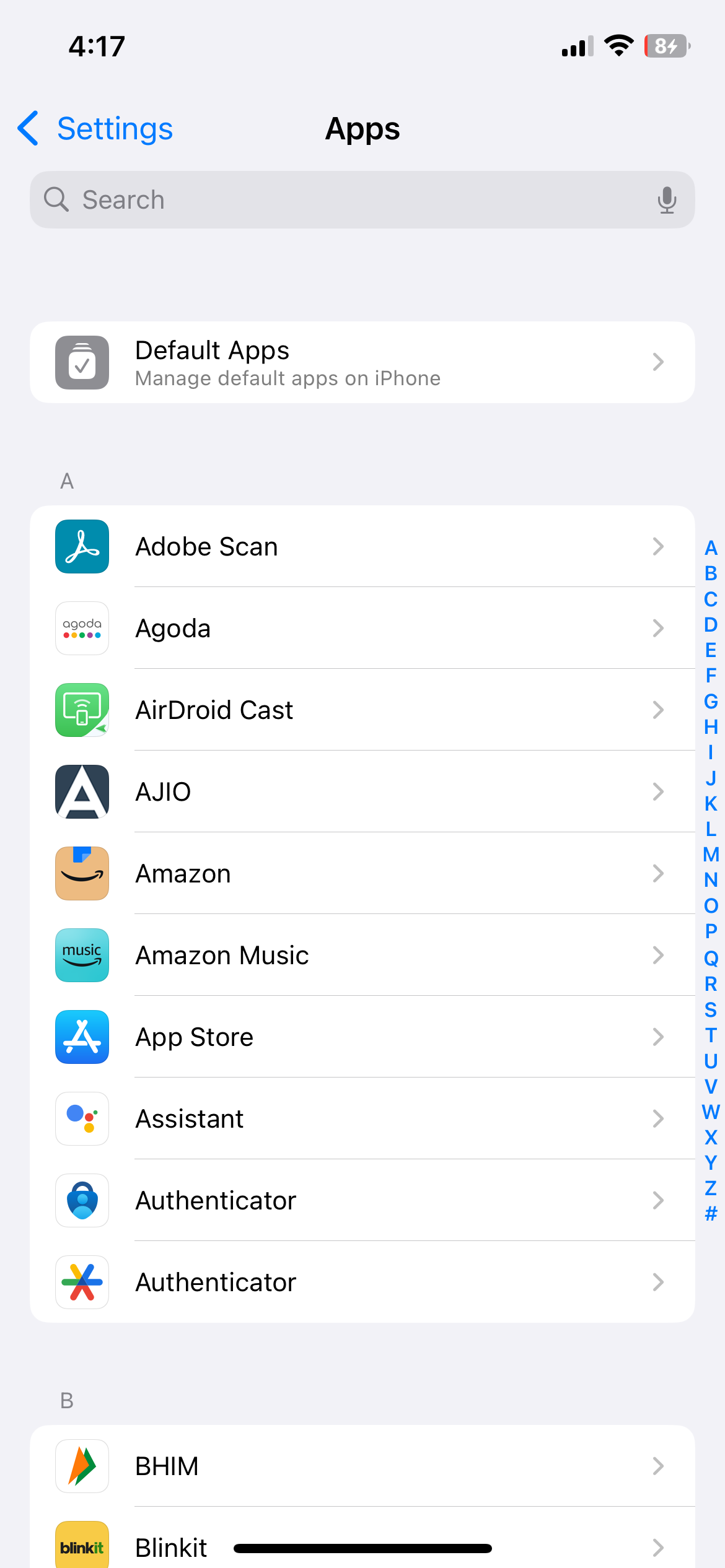
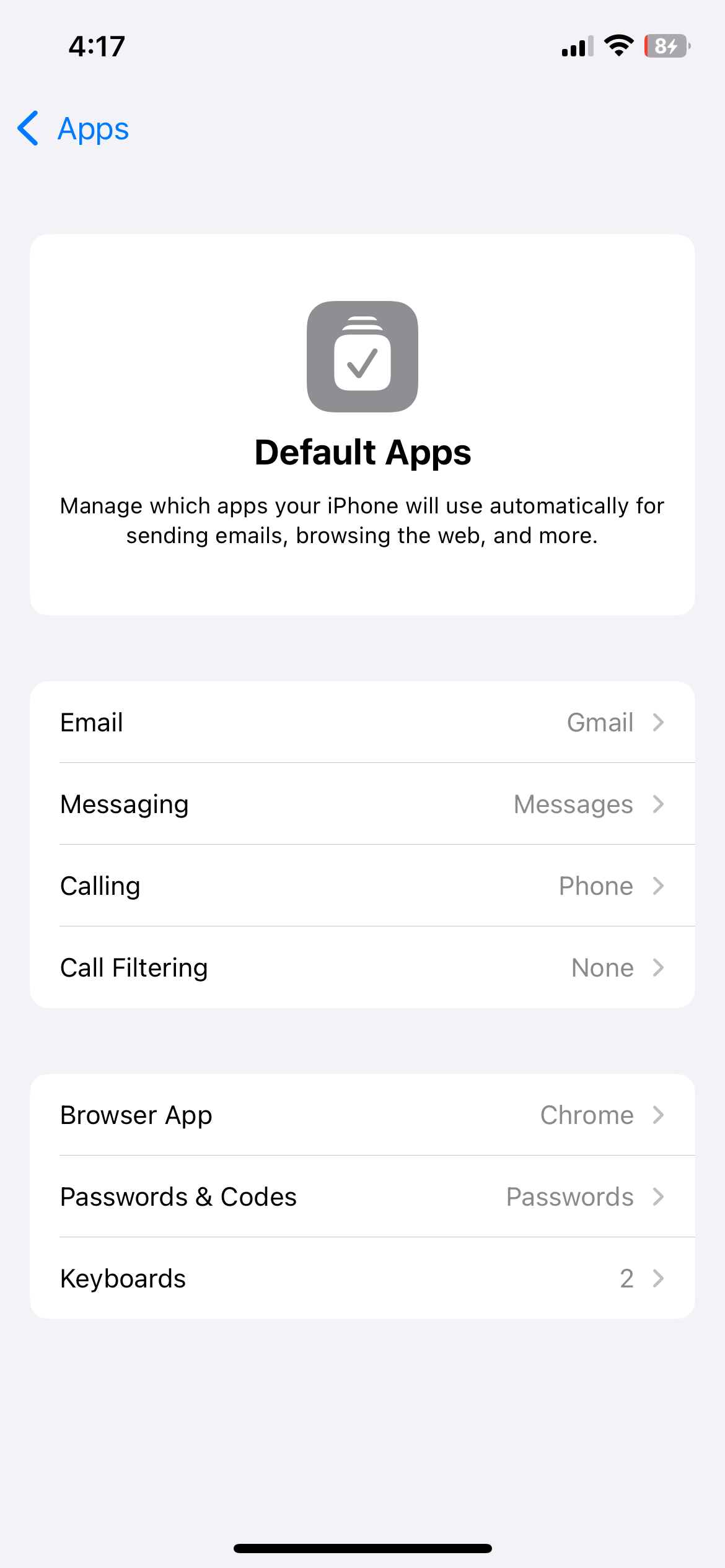
2
Skipping the Notification Summary Feature
Let’s face it—the iOS Notification Center isn’t the best for managing notifications. Constant pings from various apps can become overwhelming at times. However, you can easily tame those endless streams of alerts using the Notification Summary feature.
You can enable the Notification Summary feature by heading to Settings > Notifications > Scheduled Summary. Once you do, your iPhone will group non-urgent notifications and deliver them at times you specify, such as during lunch hours, before bed, or at other convenient moments.
This feature will not only declutter your notification center but also help prevent alerts from interrupting your focus while working or engaged in other tasks.
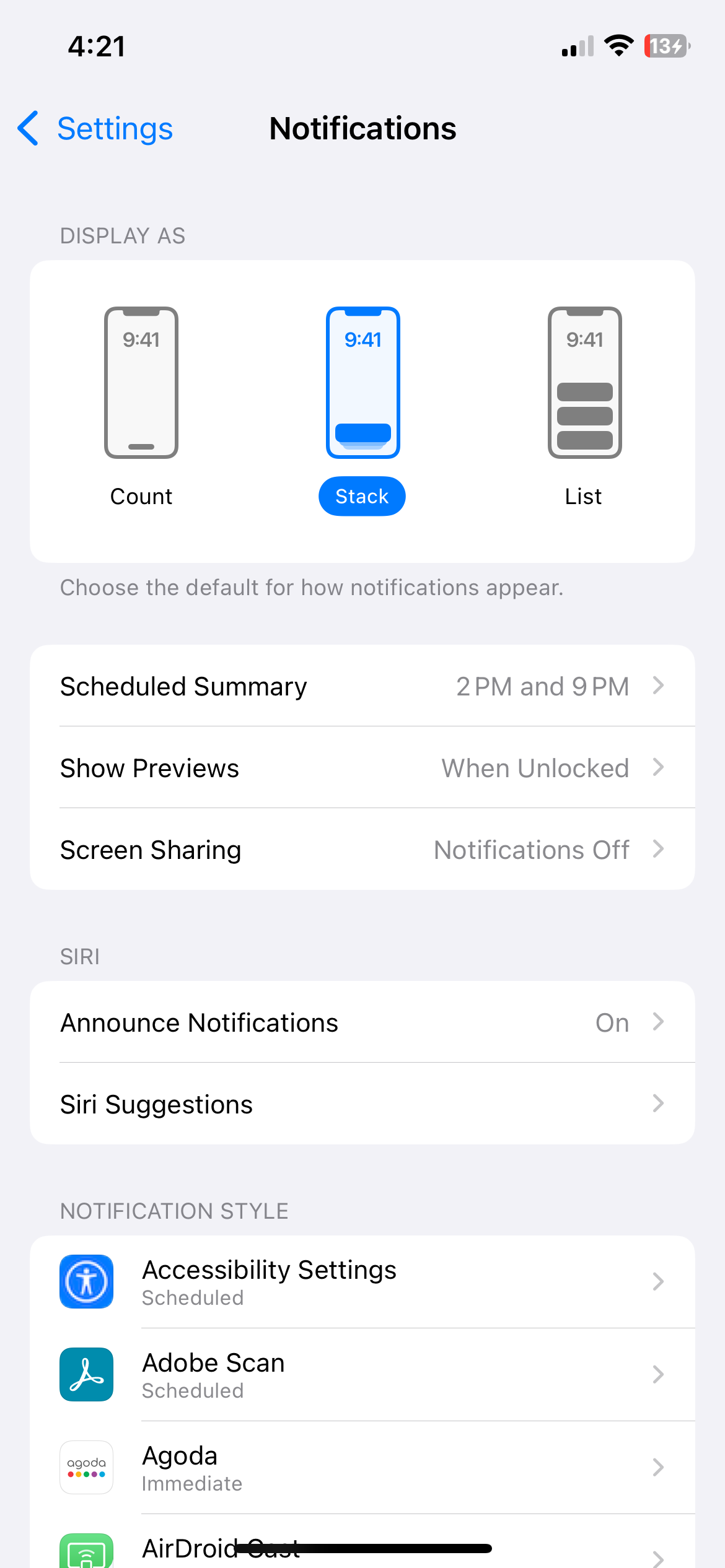
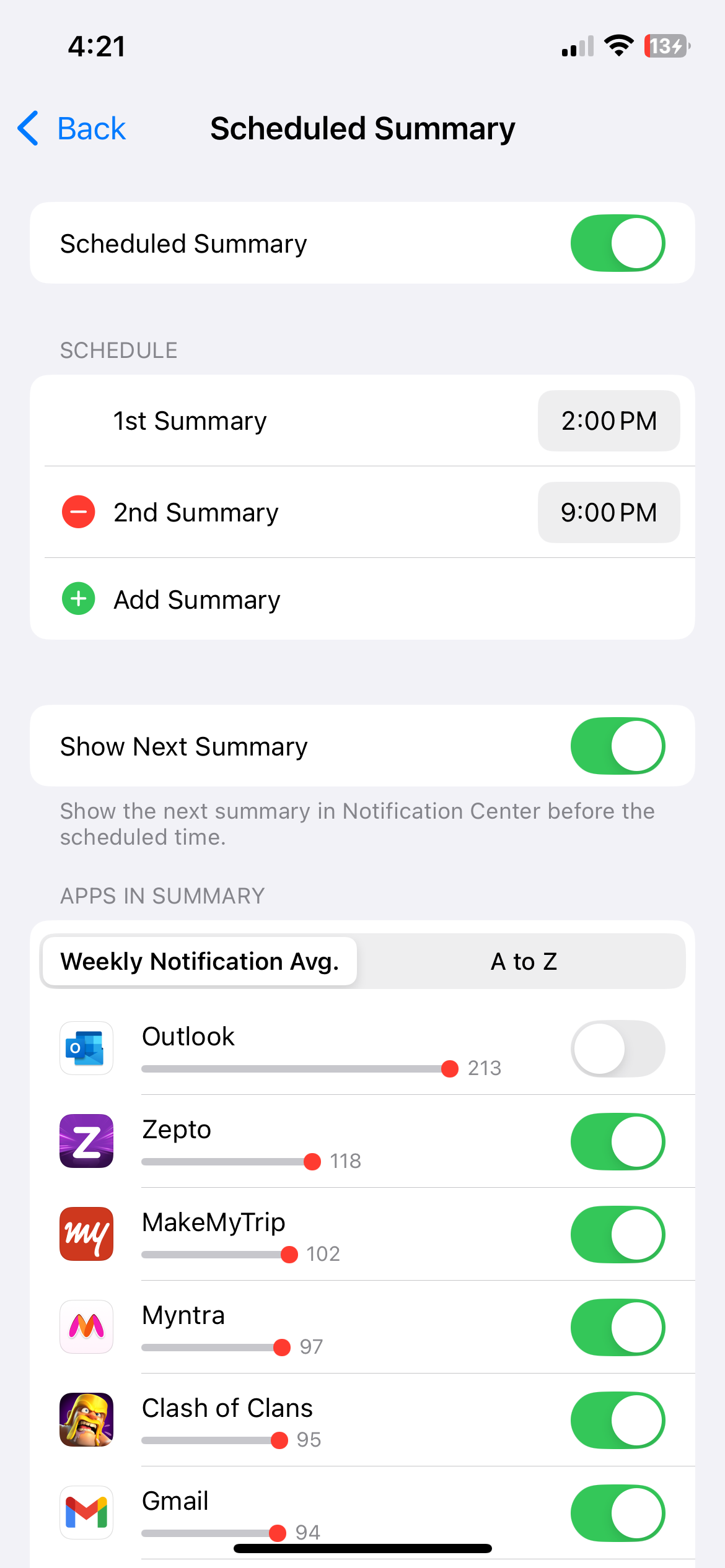
3
Neglecting to Customize Your Control Center and Lock Screen
By default, your iPhone’s lock screen offers shortcuts to the flashlight and camera. However, if these aren’t the apps you use most often, it’s a good idea to replace them with Magnifier, Apple Remote, WhatsApp, or any other app of your choice.
Additionally, you can customize the Control Center to add shortcuts for your favorite tasks. For instance, you can add Apple Notes for jotting down ideas, Shazam for identifying songs, or ChatGPT for asking questions. This way, you can keep your most-used tools within easy reach.

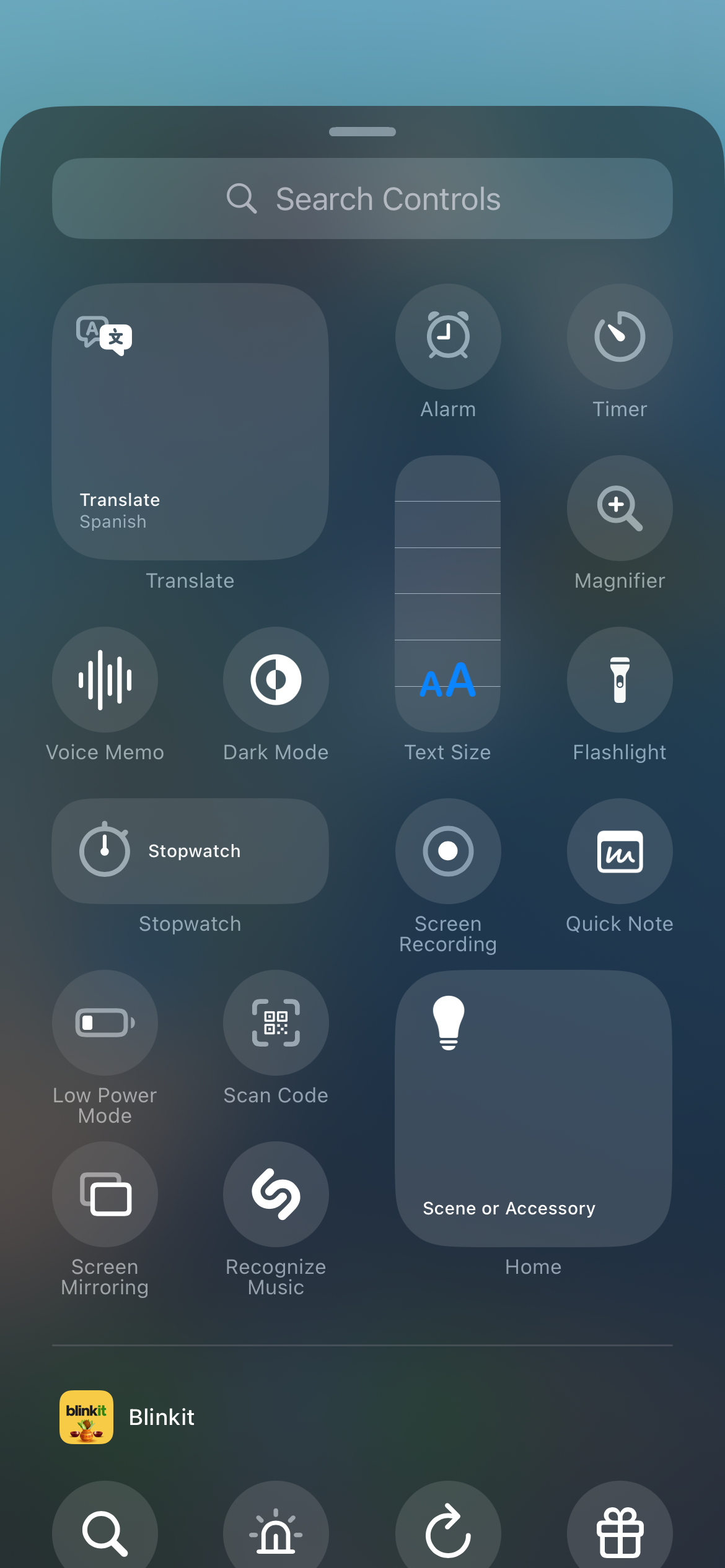
4
Ignoring the Back Tap Functionality
Did you know your iPhone has a hidden feature called Back Tap? It’s an accessibility option that lets you trigger actions by simply double-tapping or triple-tapping the back of your phone.
You can use these gestures to take a screenshot, mute your device, open the camera, activate Siri, or even launch apps. This can eliminate the need to navigate through menus or press physical buttons. If you haven’t tried this feature yet, you’re missing out on a convenient shortcut.
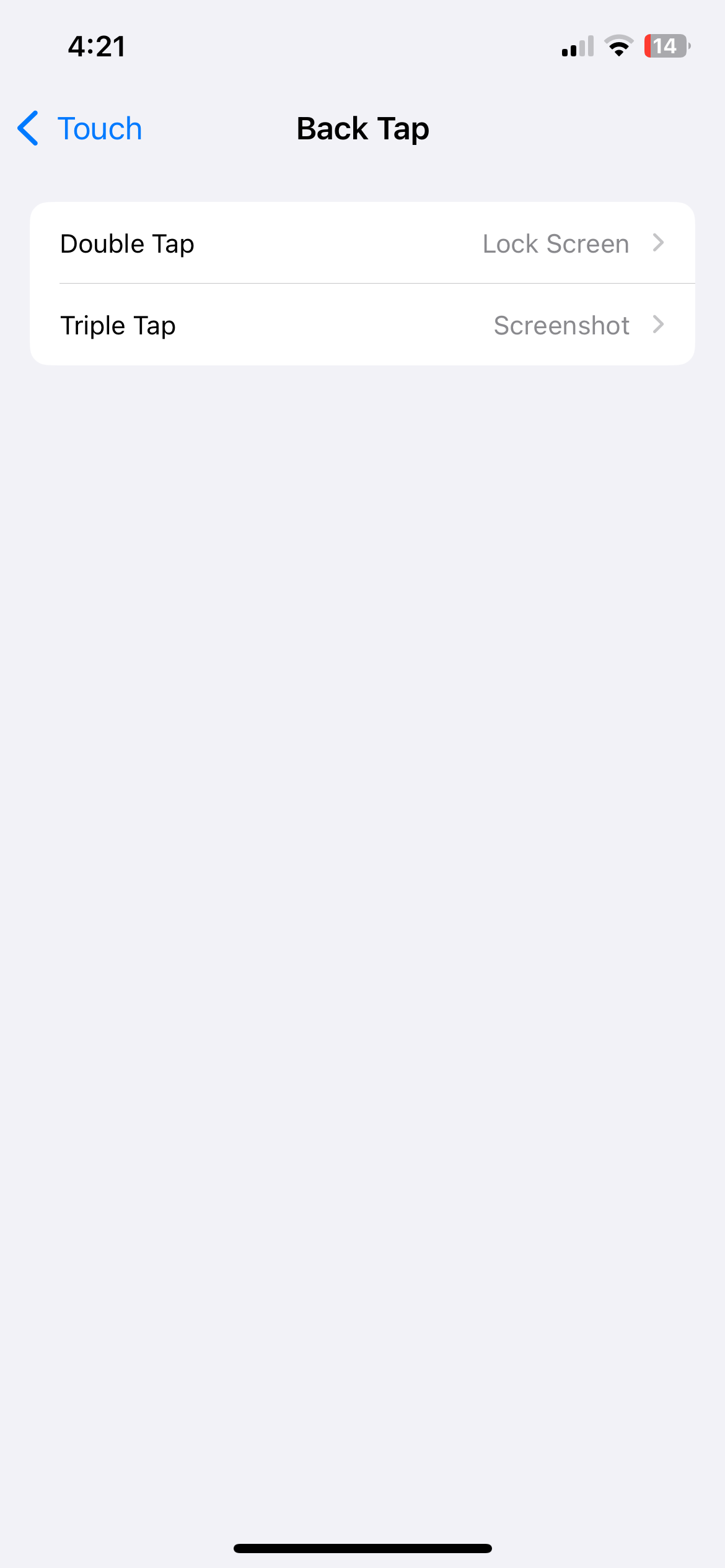
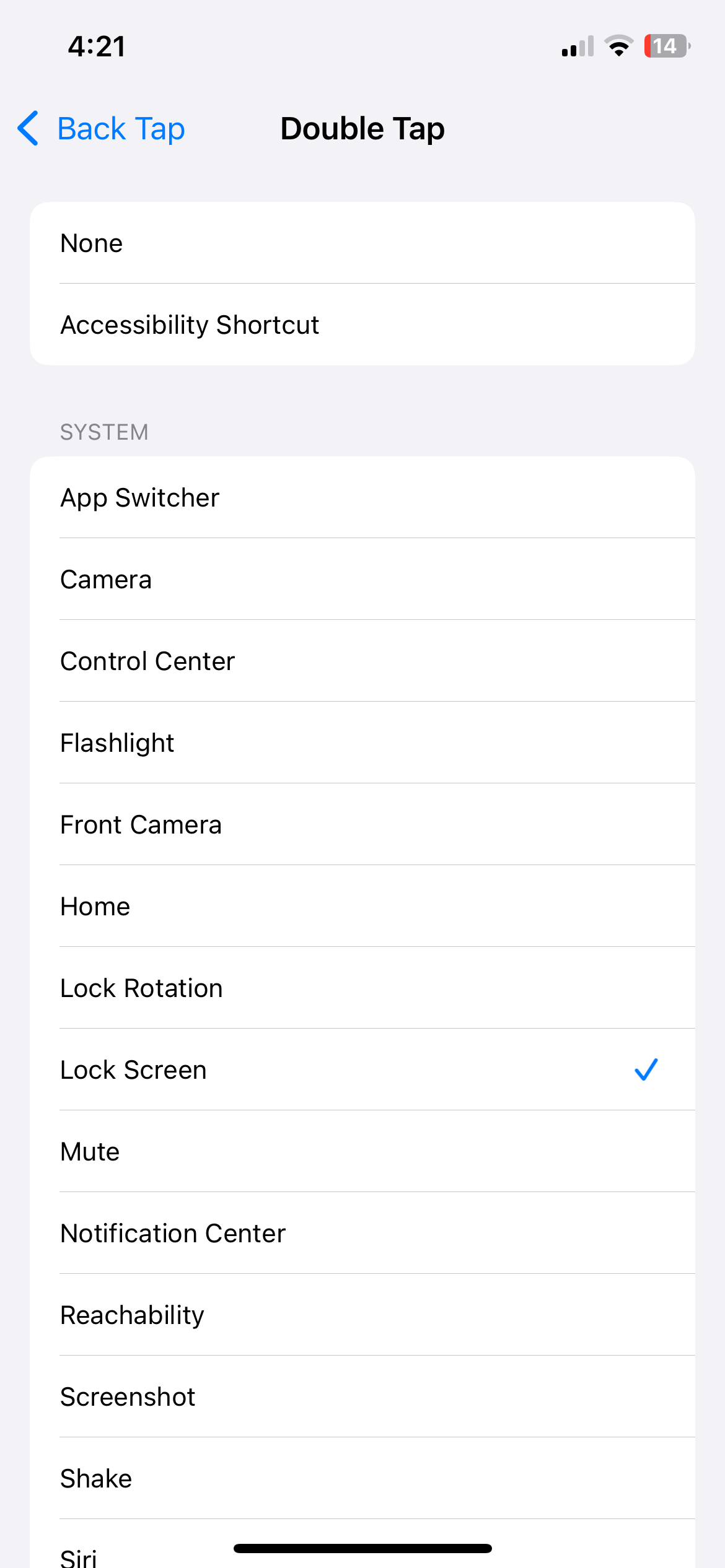
5
Crowding Your Home Screen With Too Many Apps
Since iOS automatically adds every new app you download to your home screen, you’ll likely end up with a chaotic setup. This can make it difficult to find your favorite apps or even access the App Library. Not to mention, a cluttered home screen can hinder productivity and make your phone look disorganized.
To avoid this, you can stop your iPhone from crowding the home screen by adding new apps. Simply go to Settings > Home Screen and select App Library Only. Of course, you can add any of those apps to your home screen whenever you wish.
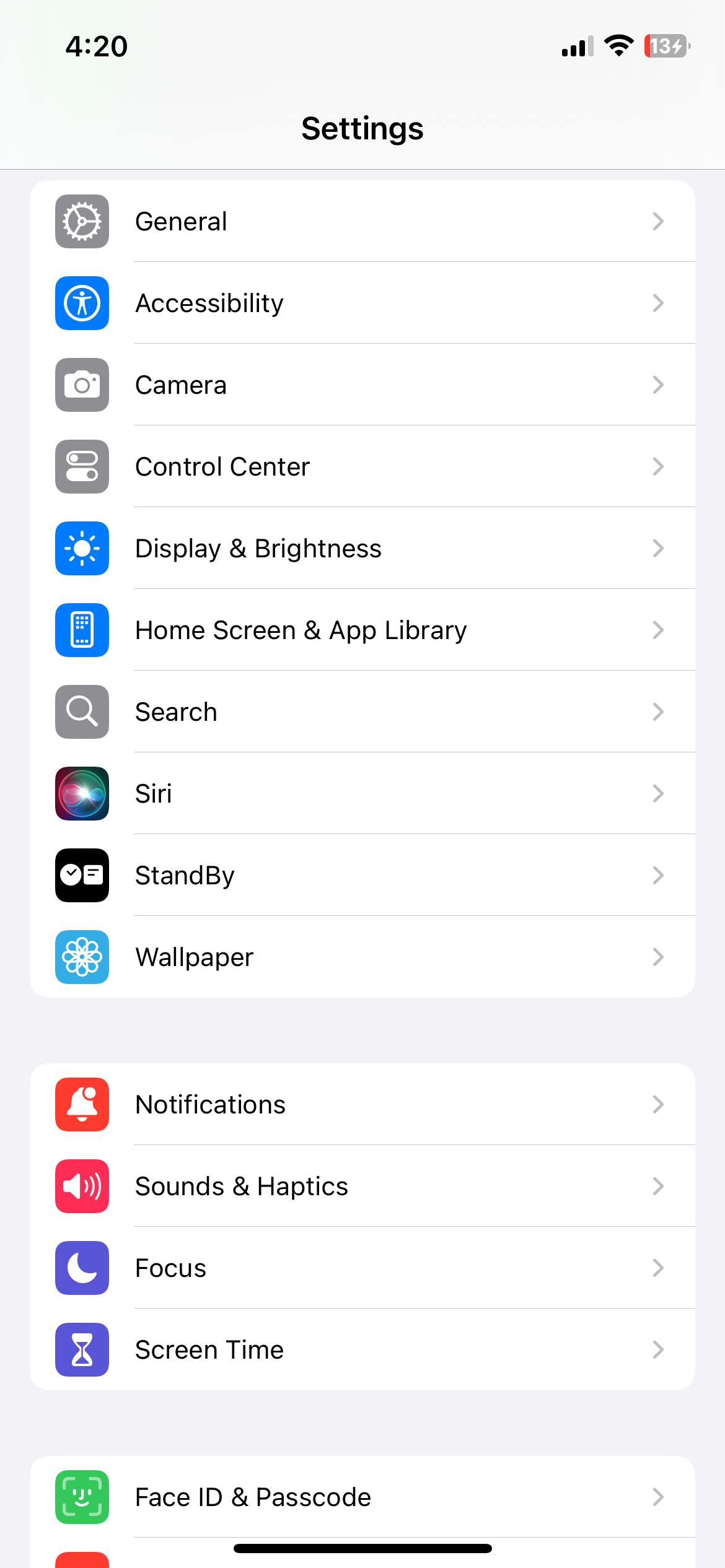
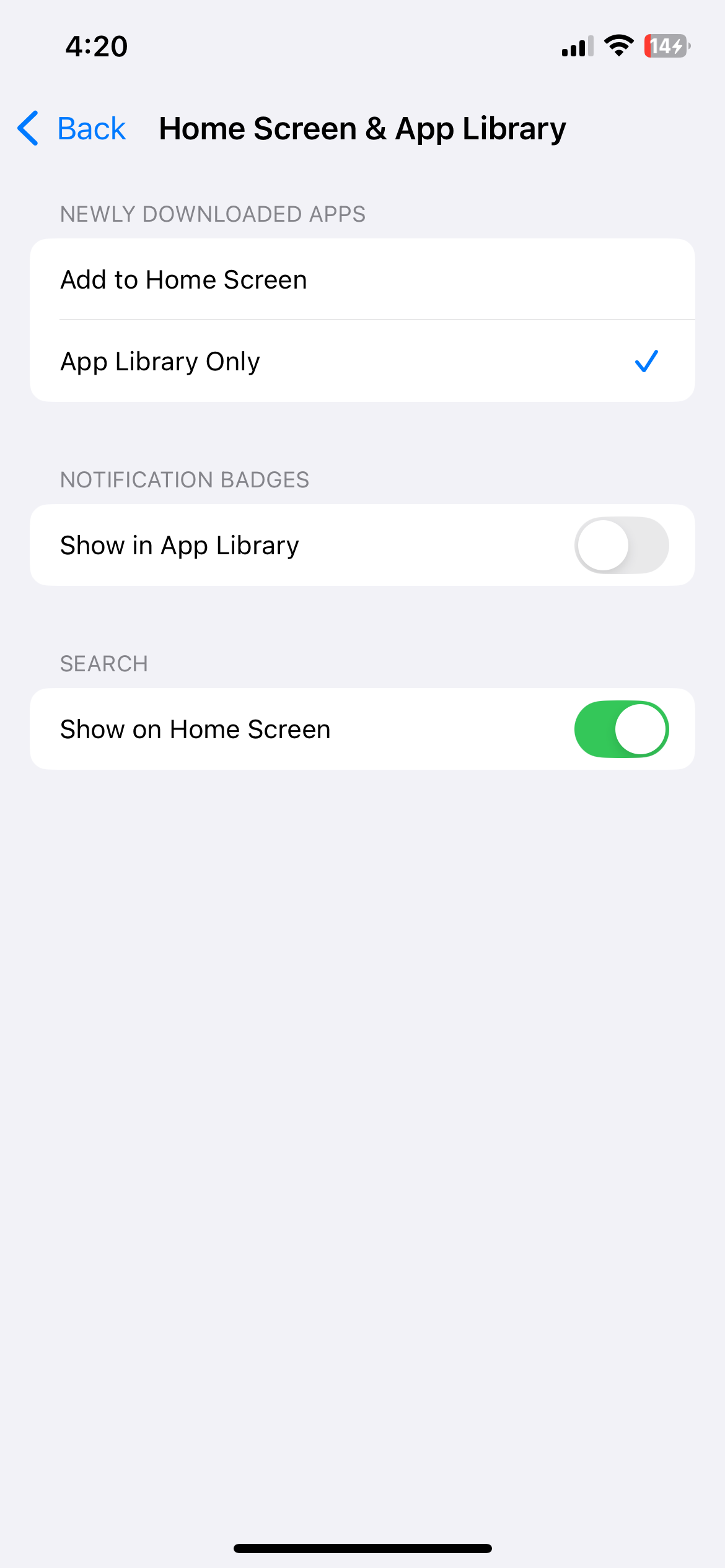
6
Underutilizing the Shortcuts App
Do you often turn off Wi-Fi when leaving the house, enable Low Power Mode when your battery drops below 30%, or set a sleep timer while listening to podcasts? Well, you don’t have to do any of that manually. With Apple’s Shortcuts app, you can automate all these tasks and do much more.
While mastering the Shortcuts app takes time, the payoff is well worth it. You can use it to trigger specific actions based on time, location, or device status, saving yourself time and effort.
7
Not Optimizing Charging and Using Unauthorized Chargers
While your iPhone’s battery will naturally degrade over time, the process can be accelerated if you don’t use the Optimized Battery Charging feature.
When enabled, your iPhone pauses charging at 80% during extended plug-ins and intelligently resumes based on your daily charging routine. This feature is especially useful if you have a habit of charging your iPhone overnight.
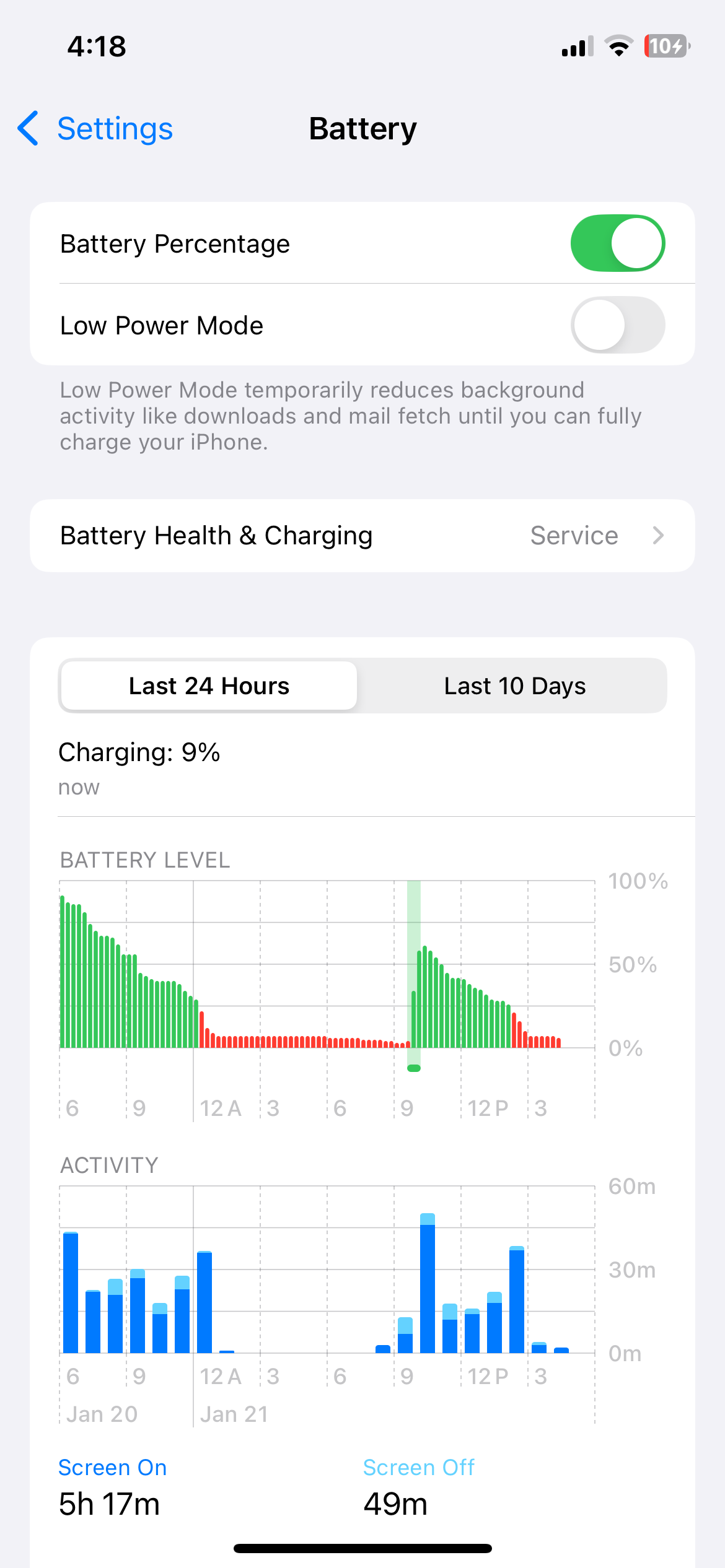
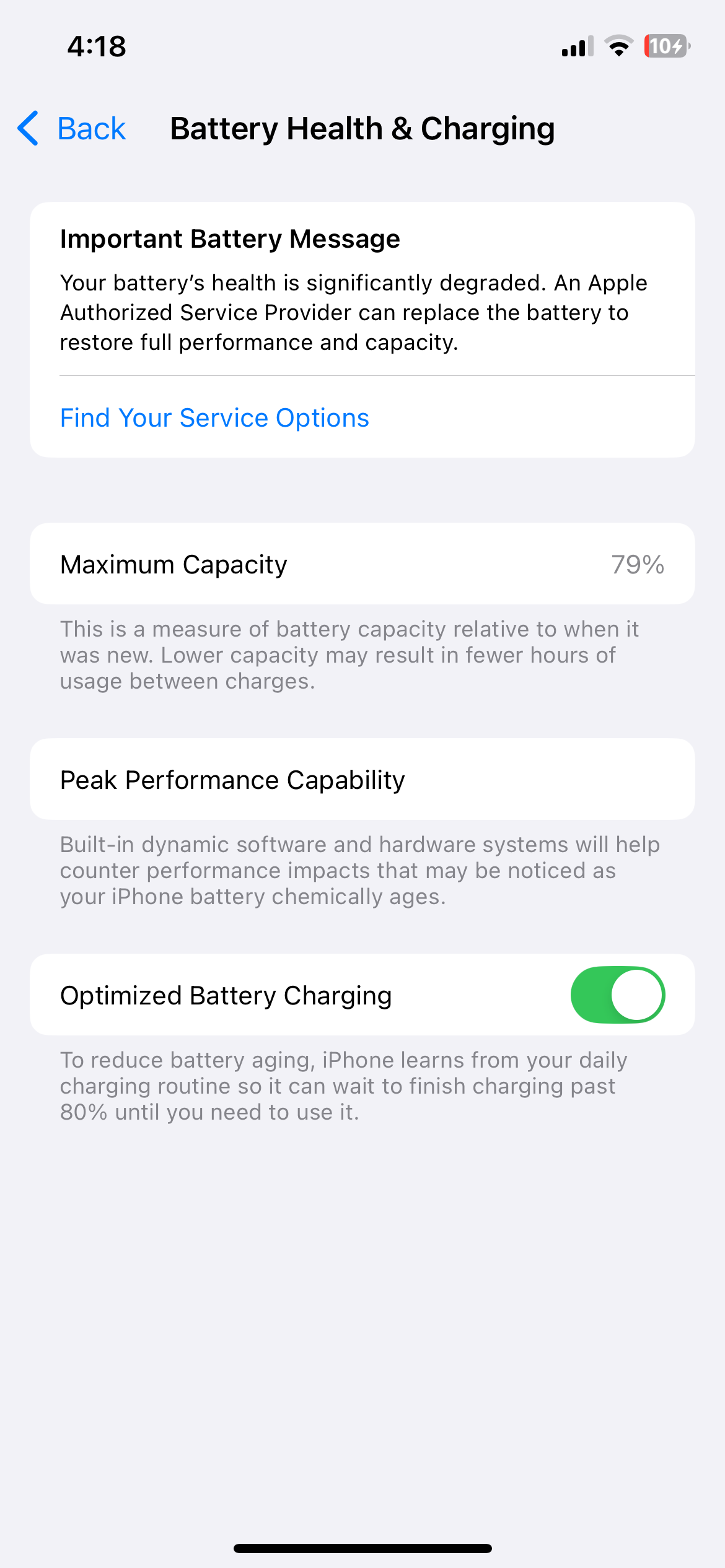
With Apple no longer including charging bricks with the iPhone, you might be tempted to use cheaper third-party alternatives. Or perhaps you use a low-quality cable for CarPlay or to charge your device while on the go.
However, this can lead to issues like slower charging speeds, overheating, or even unexpected errors. Additionally, using non-certified cables or adapters can degrade your iPhone’s battery health over time.
The worst part is that any damage caused by such accessories isn’t covered by Apple’s warranty, making the savings not worth the risk.
8
Failing to Optimize iPhone Storage
Even if your iPhone has 256 GB or more of internal storage, it’s only a matter of time before it fills up. A large portion of this is due to the photos and videos you capture with your iPhone’s camera. However, there’s no need to spend time cleaning up storage every time your iPhone nears full capacity.
If you have subscribed to iCloud+, you can enable the “Optimize iPhone Storage” feature. This allows your iPhone to automatically replace full-resolution photos and videos on local storage with smaller versions while the originals remain securely stored in iCloud.
This way, you won’t have to worry about your iPhone displaying a “Storage Full” message when capturing photos, downloading apps, or performing other tasks.
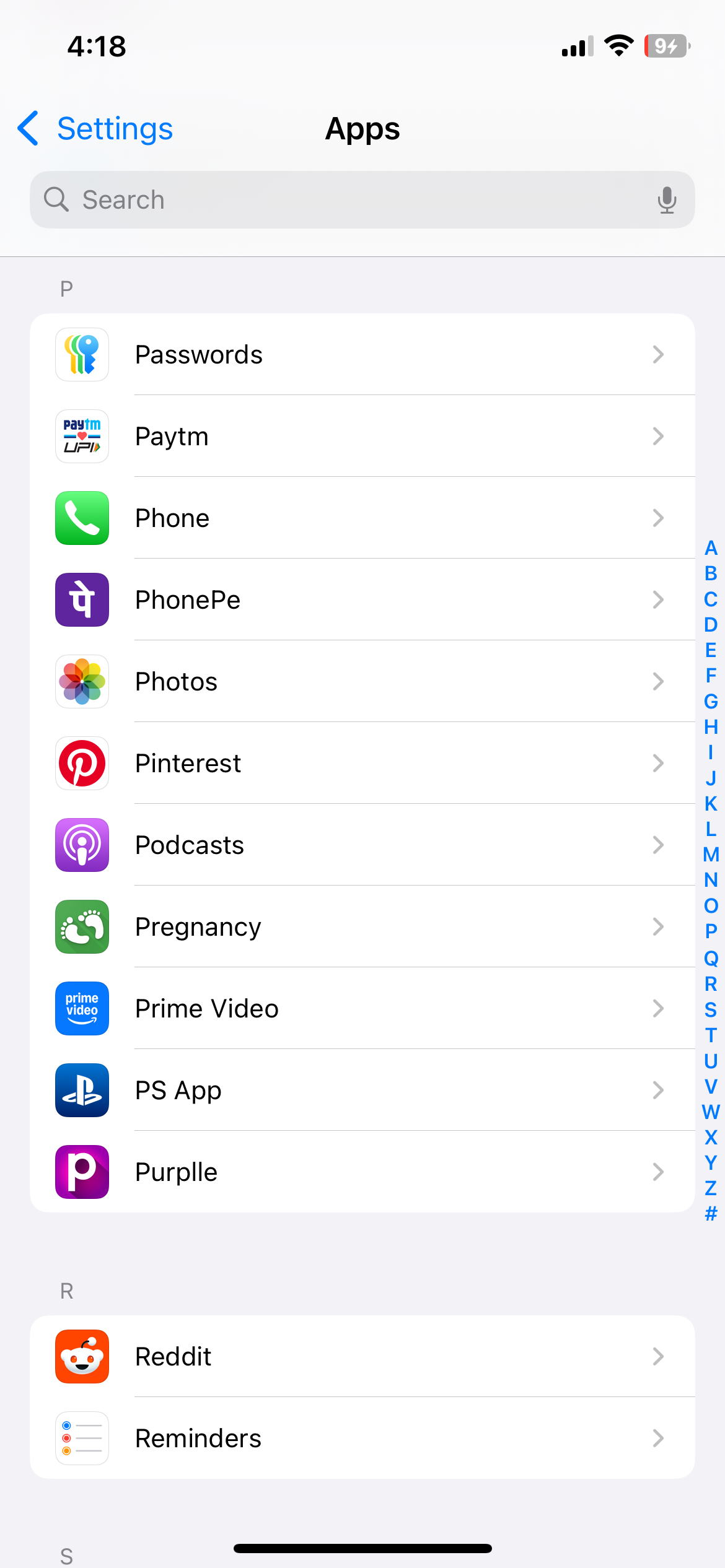
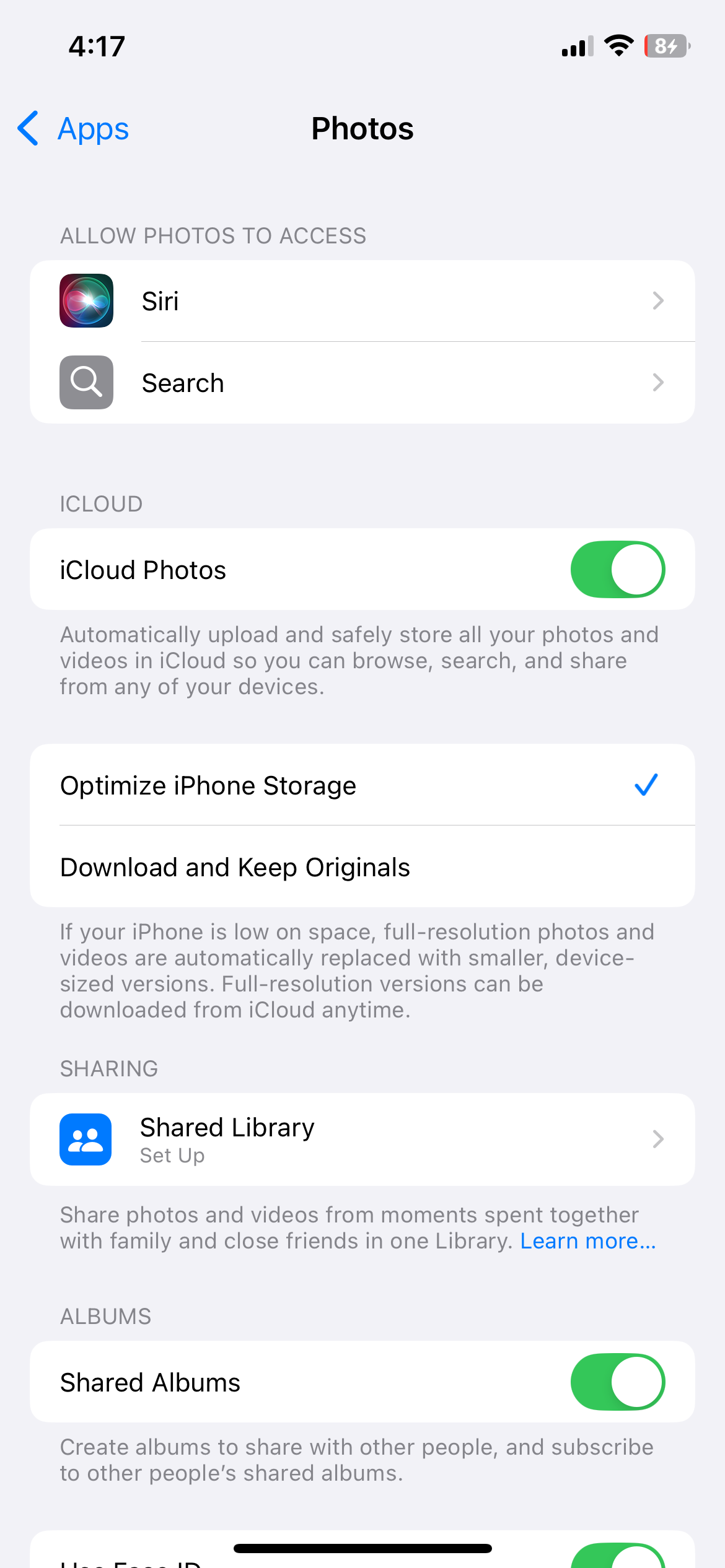
9
Delaying Important iOS Updates
Delaying important iOS updates is a common mistake that can significantly impact your iPhone experience. It’s not just about new features; these updates also include crucial security patches and bug fixes. Hence, when you postpone software updates, your device is more vulnerable to security breaches, performance issues, and software glitches.
Additionally, some apps may require the latest iOS version for optimal performance, meaning you could encounter compatibility issues if you’re not up to date. That’s why it’s essential to keep your iPhone updated to the latest iOS version to get the most out of it.
Although some of the above features and settings may seem minor at first, they can quickly add up and affect your iPhone’s performance and overall user experience. So, make sure you take the time to apply these tips to get the most out of your iPhone.