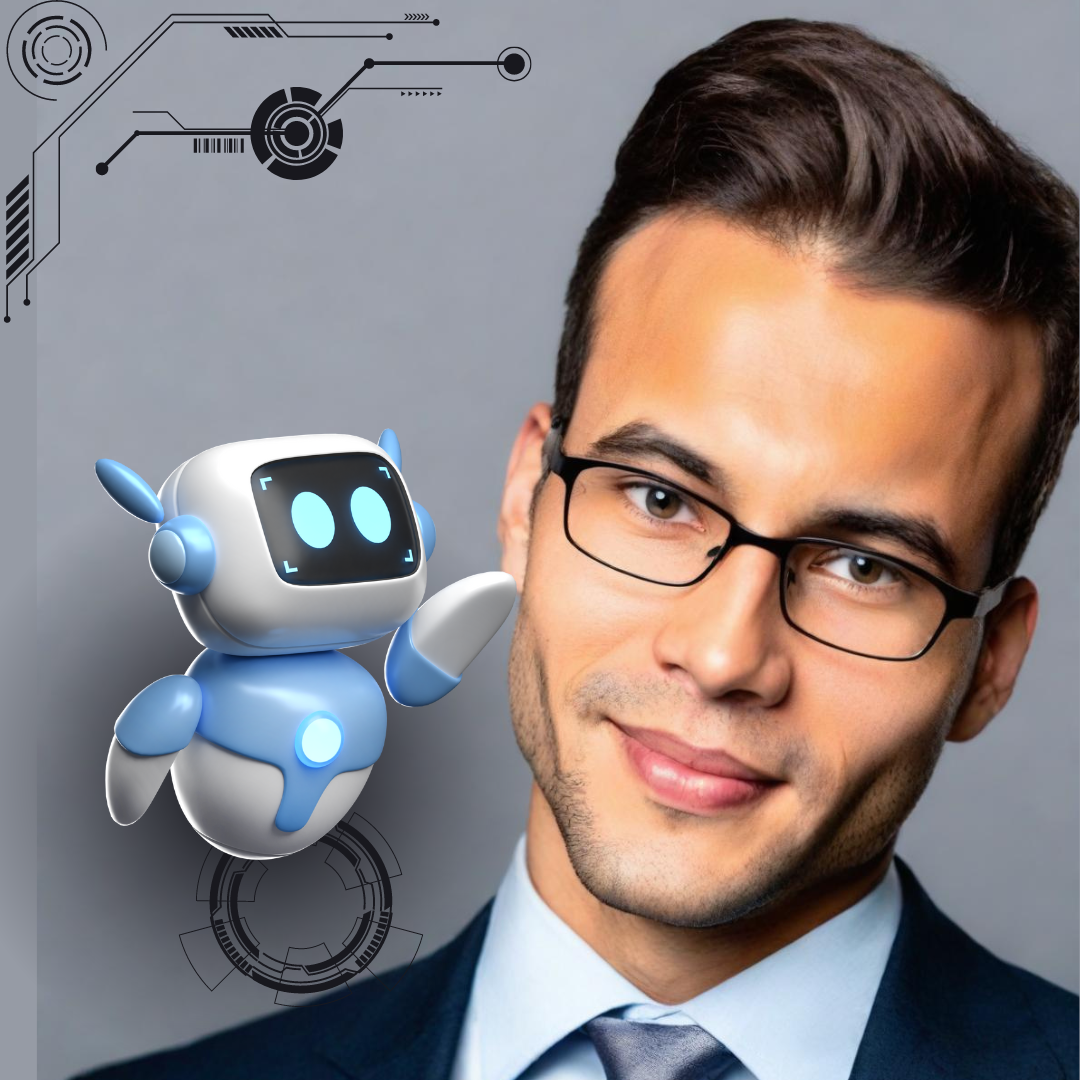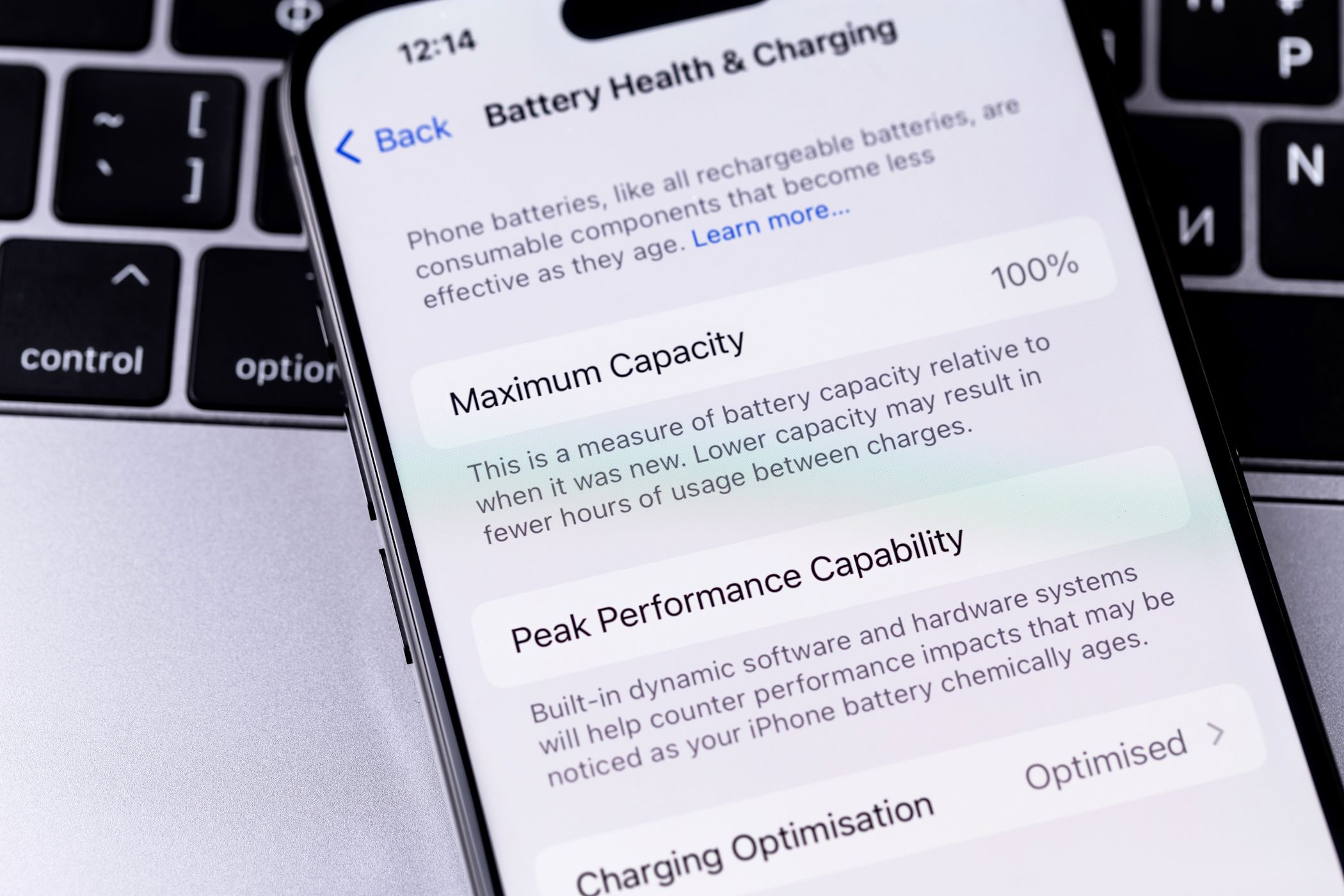
Battery Degradation and Safety Risks
Why shouldn’t you charge your phone battery overnight? The main reasons are that doing so can harm your battery’s lifespan and generate too much heat, which can be a safety risk if left unattended.
Your battery degrades fastest when you regularly charge it past 80 percent and let it drop below 20 percent. Your device operates best at 50 percent charge.
Prolonged charging can also lead to an increased temperature, which naturally degrades your battery and can be a safety hazard. That’s why you shouldn’t leave your device under your pillow. The lack of airflow means potential damage to your battery and increases the fire risk. Also, consider that your phone isn’t the only thing in use that heats up: your charger and cable also get hot and prove to be safety risks. That’s especially true if it’s not an official charger; third-party ones are much cheaper but aren’t necessarily safe.
You need to avoid exposing your phone to any extremes. Temperatures below 32 Fahrenheit (0 Celsius) and above 158 Fahrenheit (70 Celsius) degrade your Li-Ion battery faster. Don’t sunbathe with your phone heating up beside you, and don’t leave it in your car on a hot or cold day, either.
Trickle Charging Overnight Degrades Battery Health
Your phone battery can’t overcharge. Manufacturers put safeguards in place to prevent this. However, when you charge to 100 percent, it adds a “trickle charge,” i.e., enough extra energy to compensate for what your device uses by default. By charging it to 100 percent and keeping it plugged in, you’re overusing your battery, forcing it to expend energy when it shouldn’t need to.
Smartphones and tablets use a variation of the Li-Ion battery called lithium-on polymer (Li-Poly). These are typically safer, smaller, and charge faster. However, the same lifespan rules apply to Li-Poly as to any Li-Ion battery. It’s all down to how lithium-based batteries actually work. When charging, you move ions between layers. Charging too much or too little compromises the cell’s integrity because over-stuffing a layer with Lithium increases internal resistance.
So, how is your phone’s battery life expectancy determined? Manufacturers specify the life expectancy of smartphones through “battery charge cycles.” One cycle is defined as charging the battery from 0 to 100 percent and then discharging it back to 0 percent. The number of expected charge cycles tells you how many full cycles the battery can handle before it noticeably starts to lose capacity.
Avoid extremes to extend your battery life. Partial charges and discharges that combine to 100 percent count as a single full cycle. By partially charging and discharging between 20 and 80 percent, you could get 1,000 full cycles or more before hitting a noticeable drop in capacity. That’s around three years of daily charges.
How to Look After Your Smartphone Battery
So, how do you look after your smartphone battery? Most of us have bad smartphone charging habits, like plugging it in while you sleep. Fortunately, it doesn’t take much time and effort to correct these practices.
Reduce Battery Drain on Your Phone
You can further extend battery life by reducing how often you need to charge it. Fewer charges mean fewer cycles, leading to a longer life for your device.
Reducing the screen timeout duration and turning down the brightness settings will have the biggest impact.
In addition, most smartphones have a battery saver option; for instance, iPhones have Low Power Mode for devices on 20 percent or less. These rarely affect your experience of the device negatively. These also include Screen Time on iOS, which can give you a downtime schedule and app limits to encourage better habits.
Contrary to belief, connecting to Bluetooth and Wi-Fi doesn’t use much battery power. However, disabling GPS and mobile data can reduce drain noticeably on most devices.
Using Optimized Battery Charging
Companies rarely let you fully use the complete capacity of batteries. Nonetheless, your display will still read 100 percent when it’s reached the full capacity it’s allowed to. There’s one foolproof method for not charging your device above the recommended 80 percent: keeping a watchful eye on it.
But that’s not ideal. That’s why Apple introduced Optimized Battery Charging with iOS 13 by default. This smart feature recognizes your charging patterns, so if you leave your phone charging for a long period on a regular basis—including at night—it’ll charge up to 80 percent. It will then start charging again to 100 percent shortly before it expects you to unplug it.
You can toggle this on and off by going to Settings > Battery > Battery Health & Charging > Optimized Battery Charging. This screen will also show you your Maximum Capacity compared to when your device was new, and so give you an update about your battery’s degradation.
Using Apps While Charging Your Phone Affects Its Battery
You shouldn’t use your device for high-intensity activities while charging, either. Realistically, many people do. Nonetheless, regularly doing so can cause irreparable damage.
This is comparable to overclocking your PC’s CPU. Consider the effect of having too many apps running simultaneously: it will get hot and not operate properly. This will also add to the “trickle charge.” Watching YouTube videos or getting to the next level on your favorite game while it’s plugged in might be tempting, but it’s not worth negatively affecting your battery.
This does, of course, depend on how long you intend to use your smartphone. Regularly using apps while charging will slow your phone down noticeably in its second year. So, if you want to keep your phone for a long time, don’t use apps while charging.
Nonetheless, checking your messages or emails should be fine. Just don’t do anything that takes a lot of energy.
How to Extend the Lifespan of Your Smartphone Battery
Here are some simple tips to help you extend your smartphone battery life.
- Use partial charges to keep your battery between 20 and 80 percent.
- Reduce the time your battery is kept at 100 percent by not charging your phone at night. This is when the battery degrades the fastest.
- Keep your device at room temperature, thereby avoiding extreme temperatures.
- Reduce the battery drain of your device by turning off unnecessary services. Use battery savers to get even longer use from every charge.
In the short term, you may not notice much difference. But you’ll be happy when your phone still survives a full day on a single charge.